I know that it is little necroposting ![]() ... but in last few weeks I was thinking if to upgrade CPU from Intel Core i5-8400 to Intel Core i9-9900KF (which is available in local shops for 330-355 € and should be compatible with MB). Dunno if it is good idea or not .. see note below.
... but in last few weeks I was thinking if to upgrade CPU from Intel Core i5-8400 to Intel Core i9-9900KF (which is available in local shops for 330-355 € and should be compatible with MB). Dunno if it is good idea or not .. see note below.
Actual PC:
- MB MSI Z370 TOMAHAWK, s.1151 (with latest bios 04/2021)
- PS Seasonic Energy Knight SS-500ET, T3 500W
- CPU INTEL Core i5-8400 (2.8GHz, 9MB, 6c) LGA1151 Coffee_Lake, 65W
- CPU Silentium PC Fera 3 HE1224 v2, 120mm fan
- DIMM Kingston HyperX Predator_DDR4 16GB (Kit 2x8GB) 3200MHz CL16 DIMM 1.35V
- MSI GeForce GTX 1070 Ti GAMING 8G, 8GB GDDR5
- HD SAMSUNG SSD 960 EVO MZ-V6E250, 250GB + Samsung SSD 970 EVO 500GB MZ-V7E500BW + one older classic 7200 RPM HDD (think 500 GB)
- playing in 1080p - ProLite E2483HS monitor 24''
Note: with latest DLC for ED I saw that my CPU is also going to its max and adding more performance may be good ... I know that main gaming performance gain is coming from GPU, but with current prices it is absolute no go ![]()



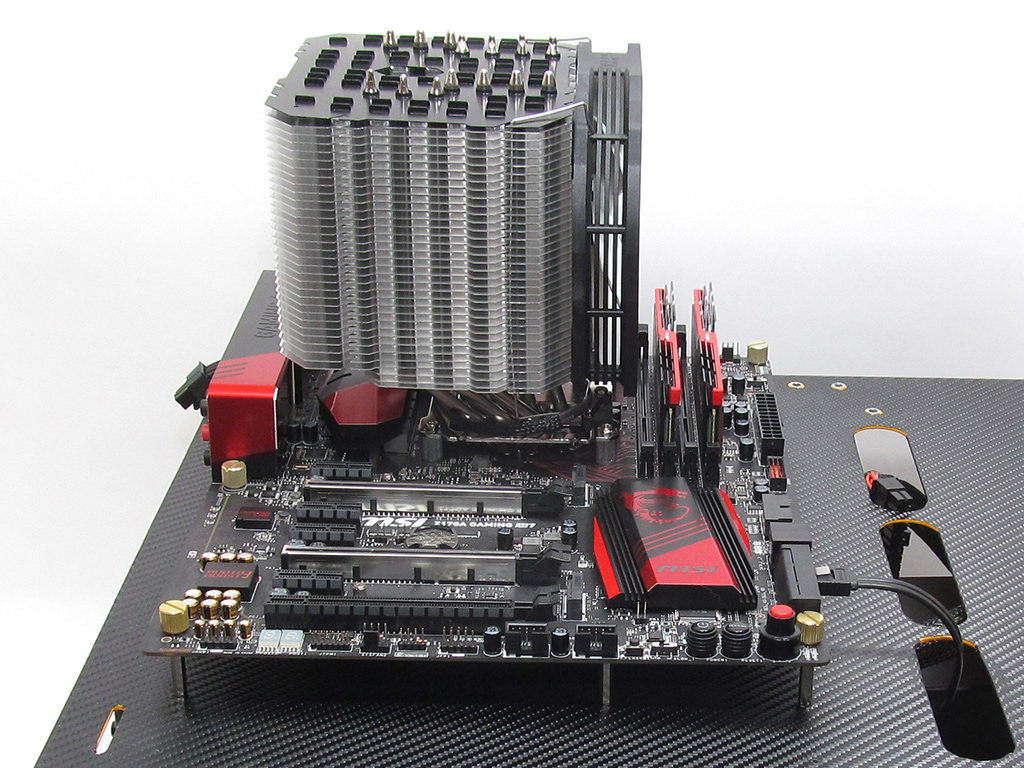
 .
.