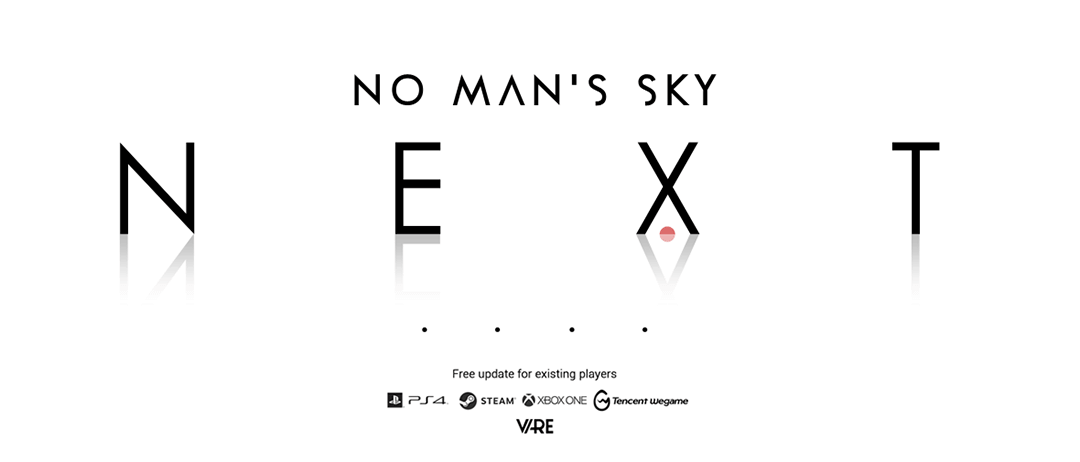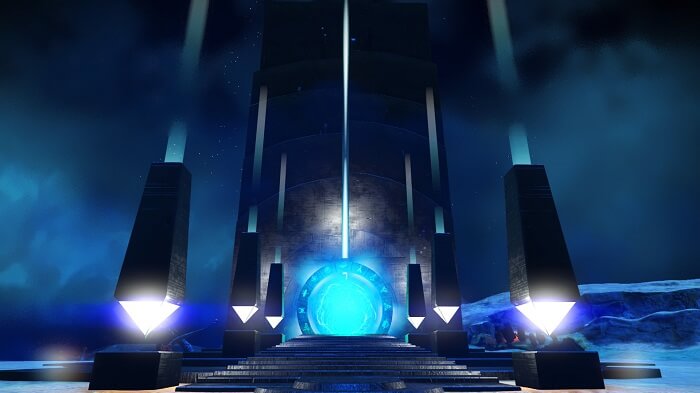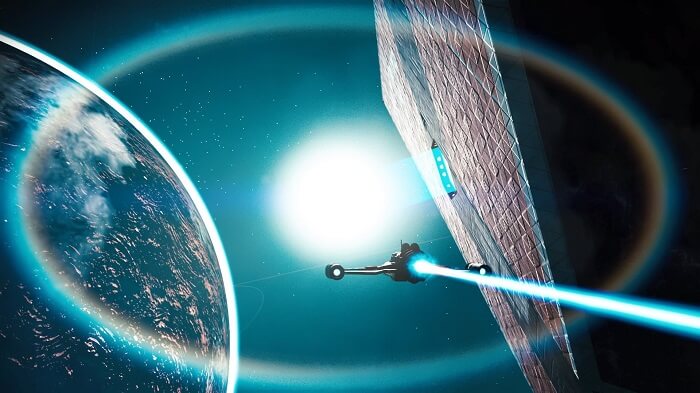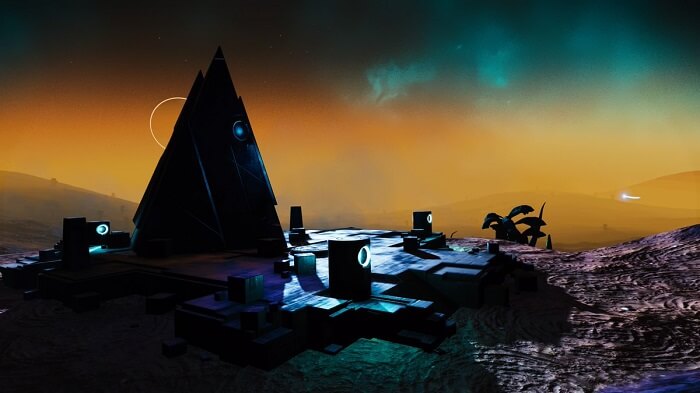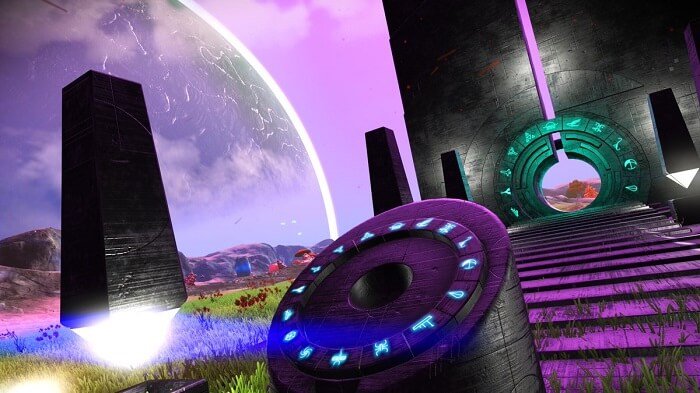20
Jan
Display MoreIn case you haven't found out already: You can change your public name and password by hitting the "Edit Profile" button on the lower right on every forum page.
When you enter a nickname you need to hit "update" before you can select it as public name from the drop down list below.
When you login the next time your public name will be changed.
User names cannot be changed.