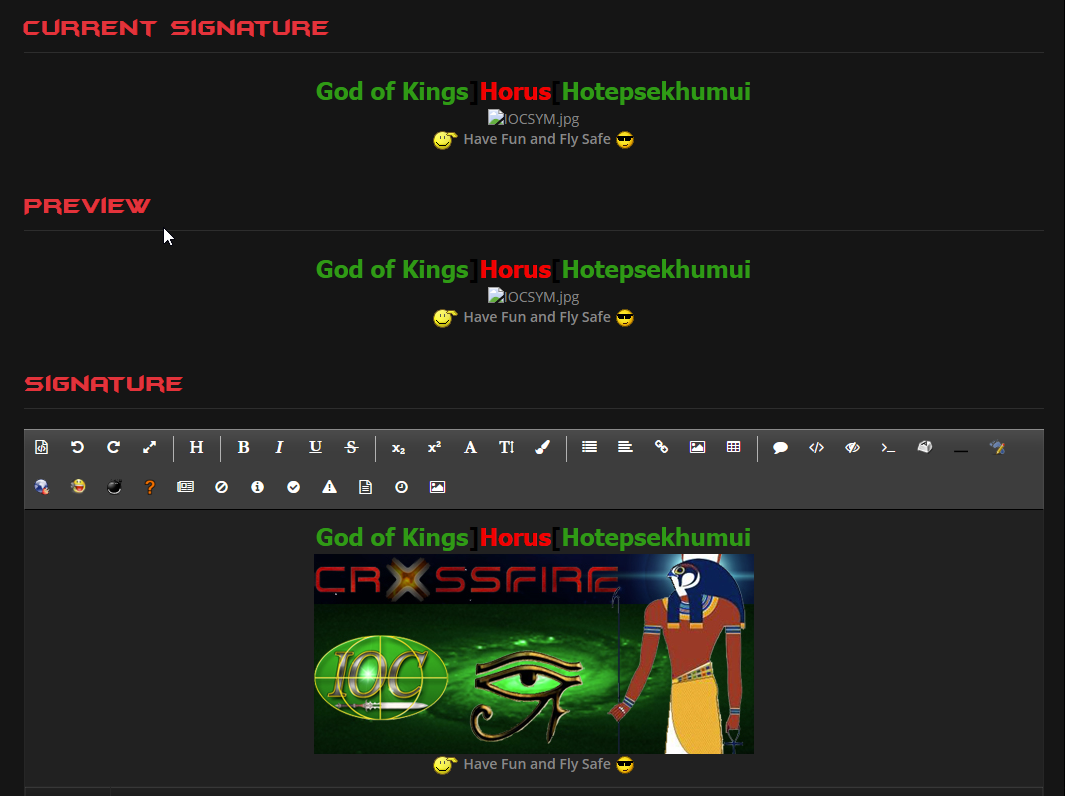Ahoy M8's!
I'm doing some deep space exploration, just mainly collecting system data and came across something freaky today and hoped someone could explain what exactly I experienced.
Keep in mind I know about Black Holes & Neutron Stars, although beyond YouTube videos have never been to one (As far as I know).
I was heading towards the core of the galaxy, not exactly center but close; I'm about half way to half way if that makes any since when something that seriously freaked me out happened.
I jumped to the next system and something threw me away from the star as soon as I came out of hyper jump, I didn't see anything just stars whipping past me; it caught me so off guard I hesitated doing anything for a few seconds beyond "HOLY SNIKES" what was that!
I turned around and that star was about half the size of the three quarter circle in the canter of the HUD, you know the one that you line up to jump to your way point.
I turned around to head back towards the star and got the "Slow Down" when the star was about the same size as the center HUD circle icon mentioned above. This tells me what ever it is that I don't see is flipping huge, so needless to say I booked marked the system then hightailed it out of there in fear of losing all of my precious data.
My question to you all is what was that, my first black hole experience, something else?
Needless to say I'm heading back home to get paid for my travels, if this happens more frequently the closer I get to the center, I am not yet ready to risk my payload for it.