Search Results
Search results 1-4 of 4.
-
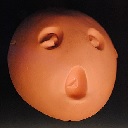 Not sure where to post my query, but I'll try here. With my Notebook running Win8.1, I'm unable to take screenshots using MS Paint and the "Prt Scn" key. This is when in a mission. My problem is I get a black image when pasting to MS Paint. I've googled for solutions but non seem to work for me. I have no trouble on my PC running both XP and Vista. Its just the Notebook and/or Win8.1. Any help would be appreciated. Thanks.
Not sure where to post my query, but I'll try here. With my Notebook running Win8.1, I'm unable to take screenshots using MS Paint and the "Prt Scn" key. This is when in a mission. My problem is I get a black image when pasting to MS Paint. I've googled for solutions but non seem to work for me. I have no trouble on my PC running both XP and Vista. Its just the Notebook and/or Win8.1. Any help would be appreciated. Thanks. -
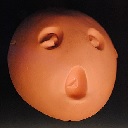 Thanks for the quick responses.1. I have fraps on XP PC. Hadn't thought of using that. Thanks. 2. I assume you mean <Prt Scr> when you say "print". I don't have a key marked <Print>. I'll check that Print folder ............................ GEEESSS!!!! its there!!! Rather, about 15 shot all of the same thing for every attempt I've made to paste it to MS Paint. I just didn't see the "Crossfire Shots" folder before. Thanks. PS. No need for FRAPS now but thanks anyway.
Thanks for the quick responses.1. I have fraps on XP PC. Hadn't thought of using that. Thanks. 2. I assume you mean <Prt Scr> when you say "print". I don't have a key marked <Print>. I'll check that Print folder ............................ GEEESSS!!!! its there!!! Rather, about 15 shot all of the same thing for every attempt I've made to paste it to MS Paint. I just didn't see the "Crossfire Shots" folder before. Thanks. PS. No need for FRAPS now but thanks anyway. -
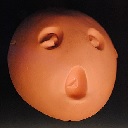 Nice one. Interesting though. I've just had to reinstall CF1.9. Like today! Something went wrong with the original install, but luckily I was able to save my <SinglePlayer> folder with my saves. During the reinstall I noticed a "Windowed Mode Option". (Originally I needed FL1.9 windowed so as to take screenshots using "Paint" ...... fortunately not any more thanks to your advice). I thought it was on that boot up window: the one where you select to play SP or MP. But after finishing the reinstal…
Nice one. Interesting though. I've just had to reinstall CF1.9. Like today! Something went wrong with the original install, but luckily I was able to save my <SinglePlayer> folder with my saves. During the reinstall I noticed a "Windowed Mode Option". (Originally I needed FL1.9 windowed so as to take screenshots using "Paint" ...... fortunately not any more thanks to your advice). I thought it was on that boot up window: the one where you select to play SP or MP. But after finishing the reinstal…

