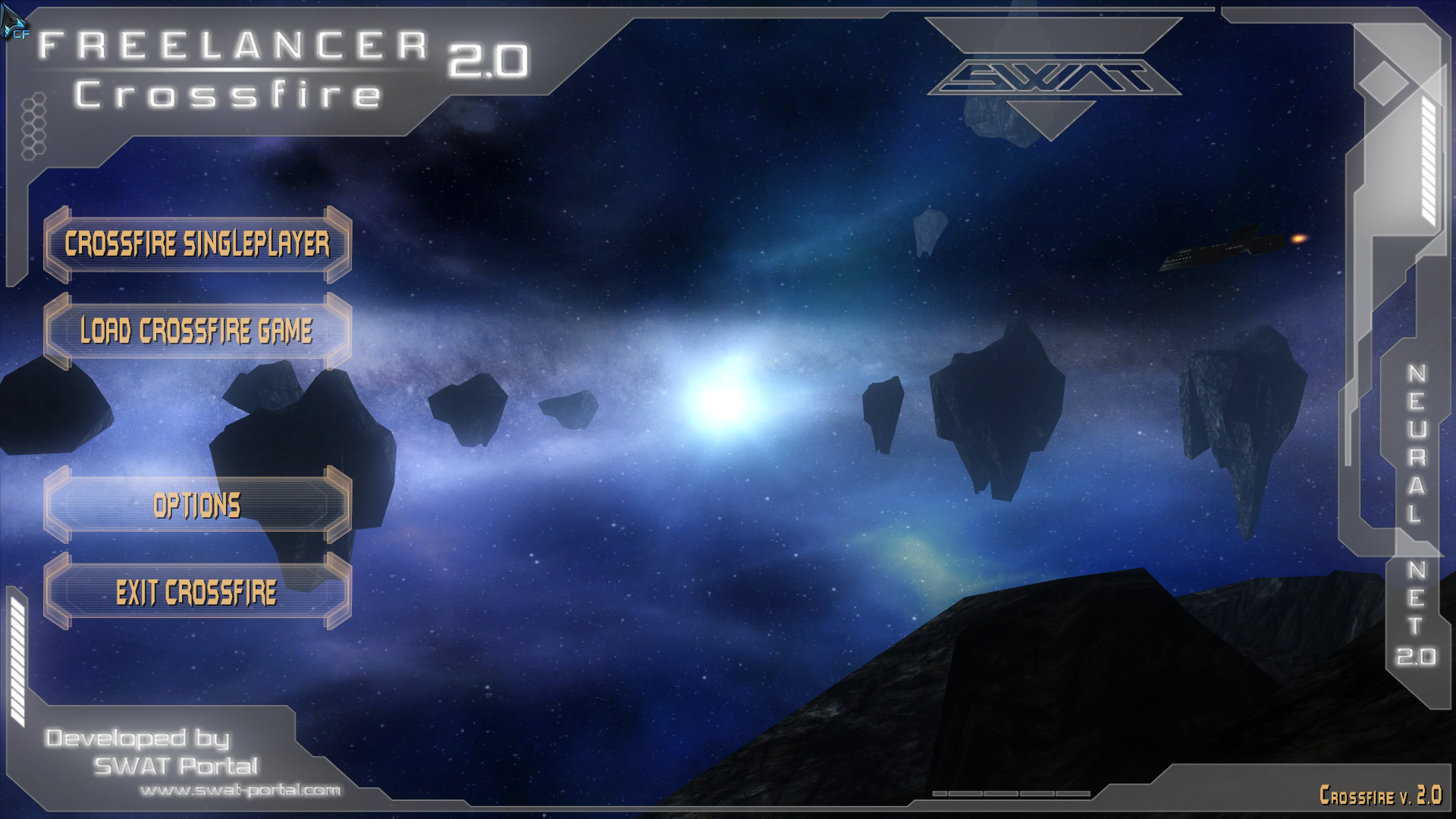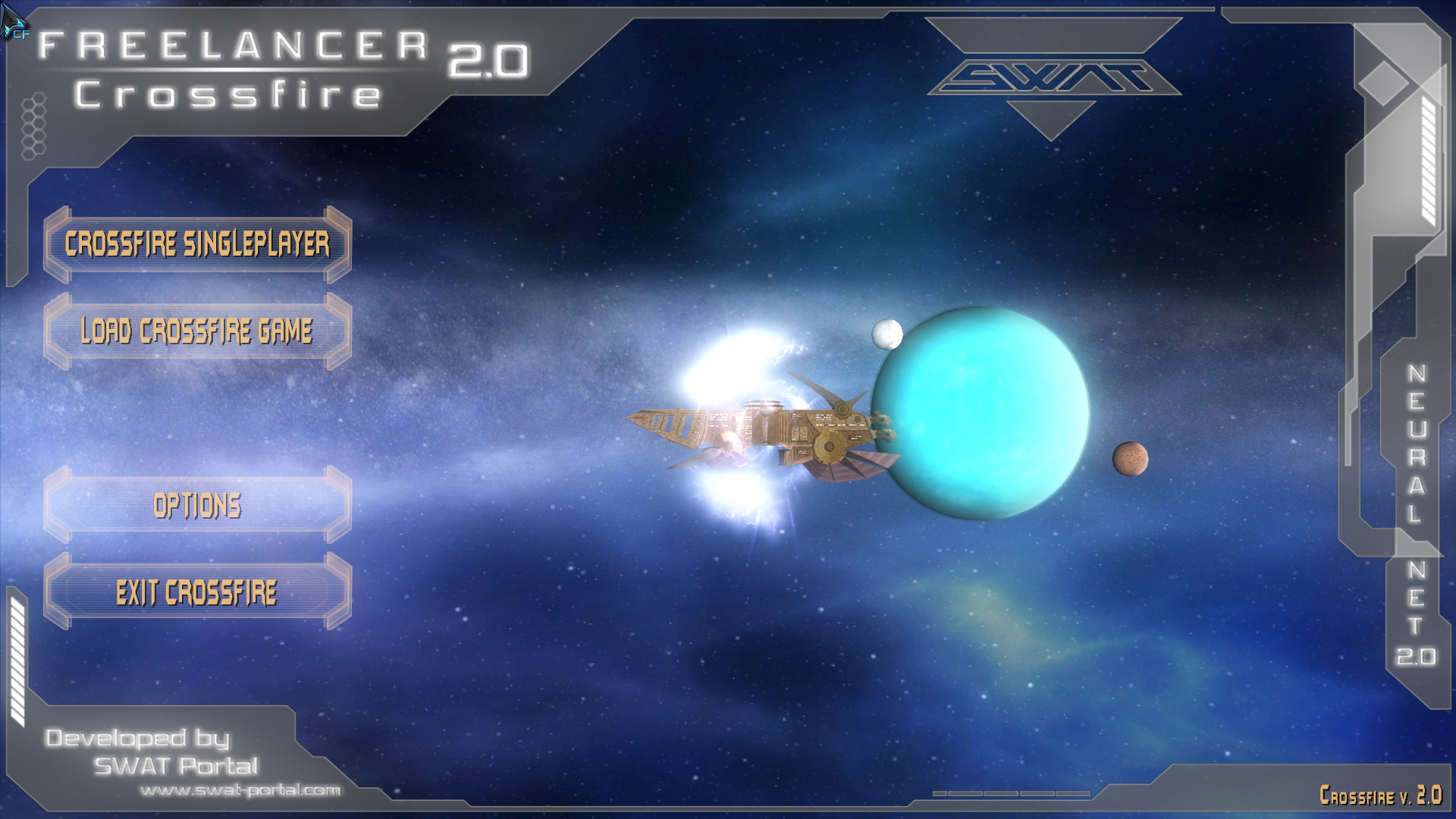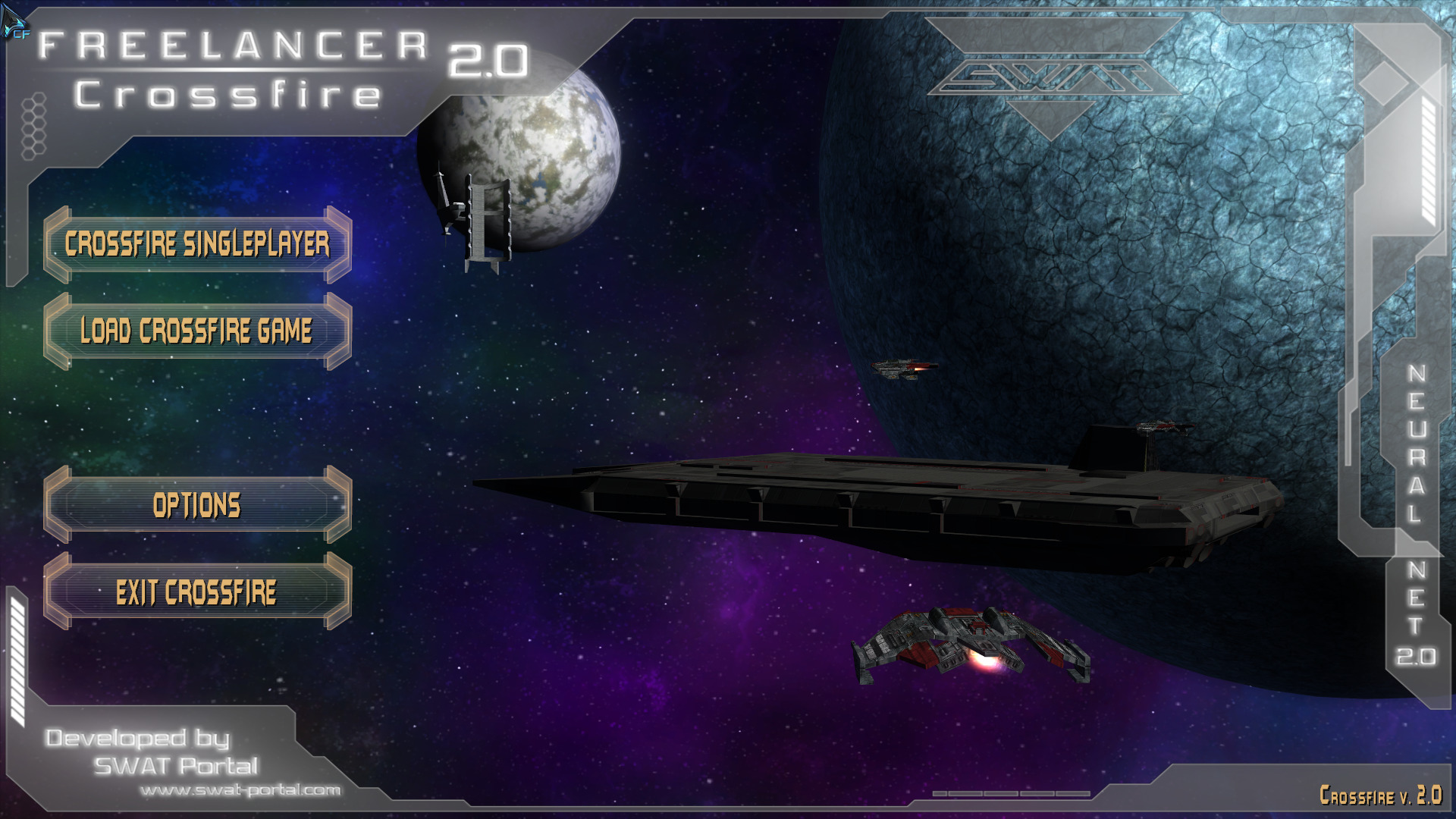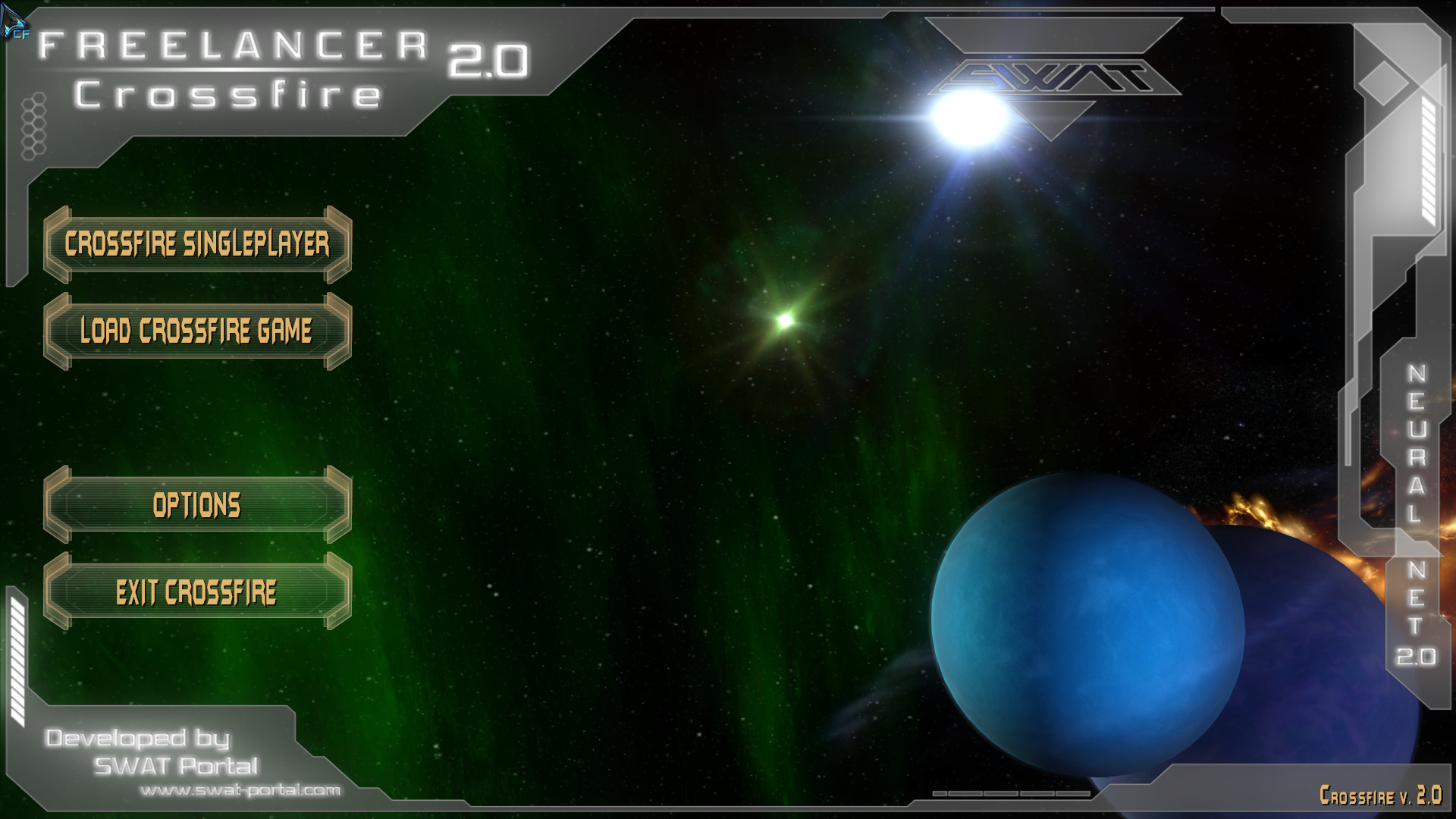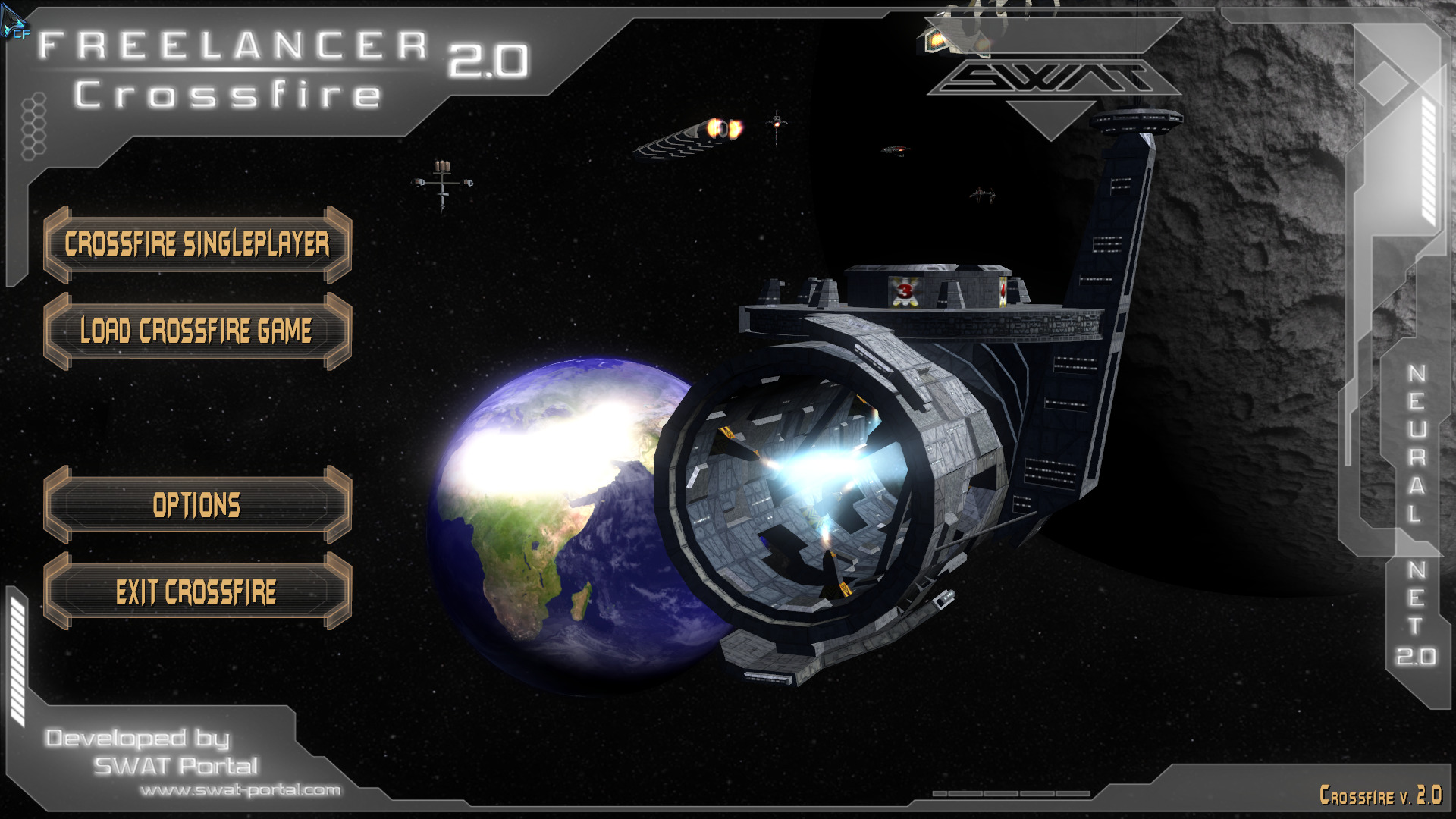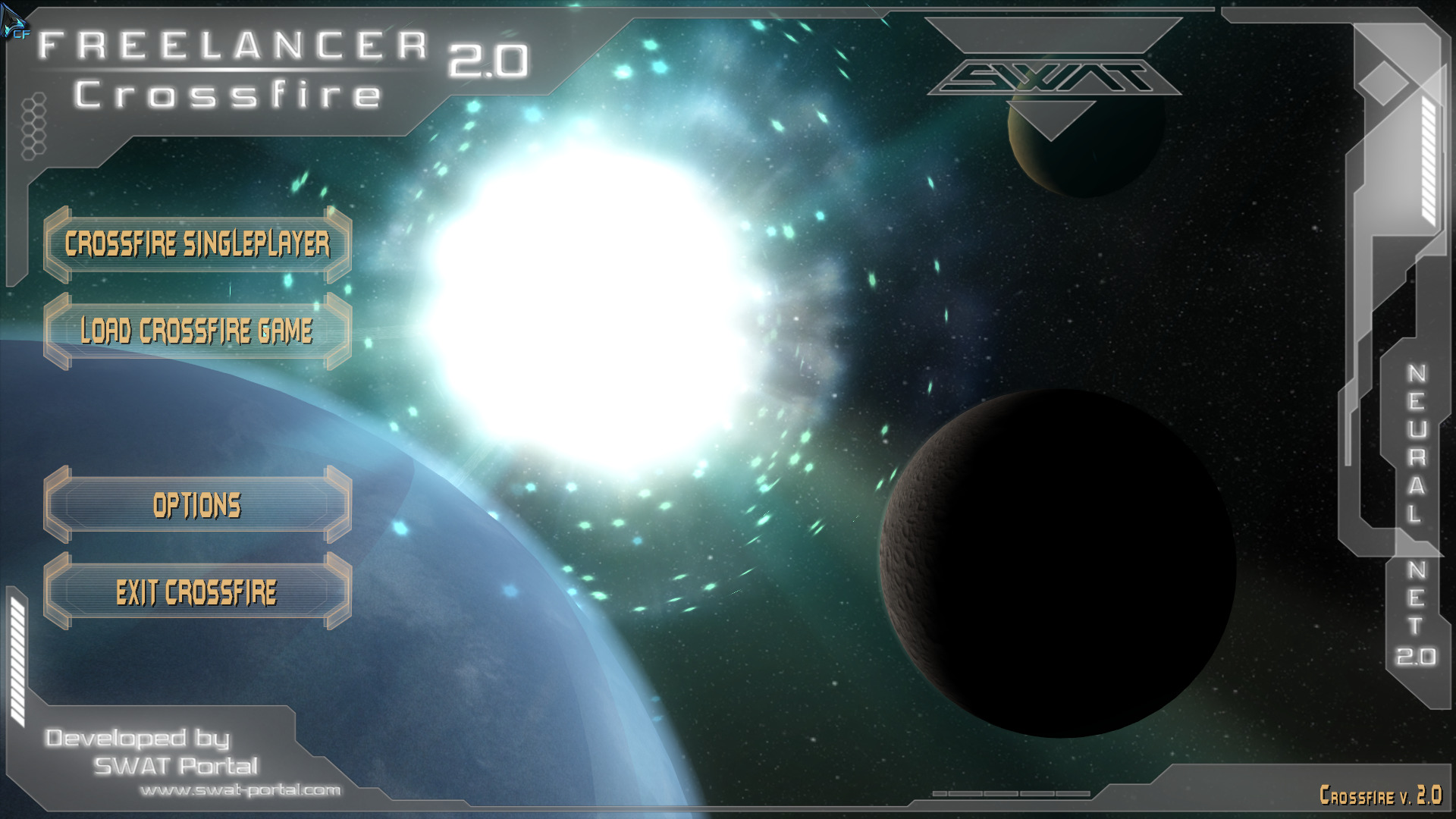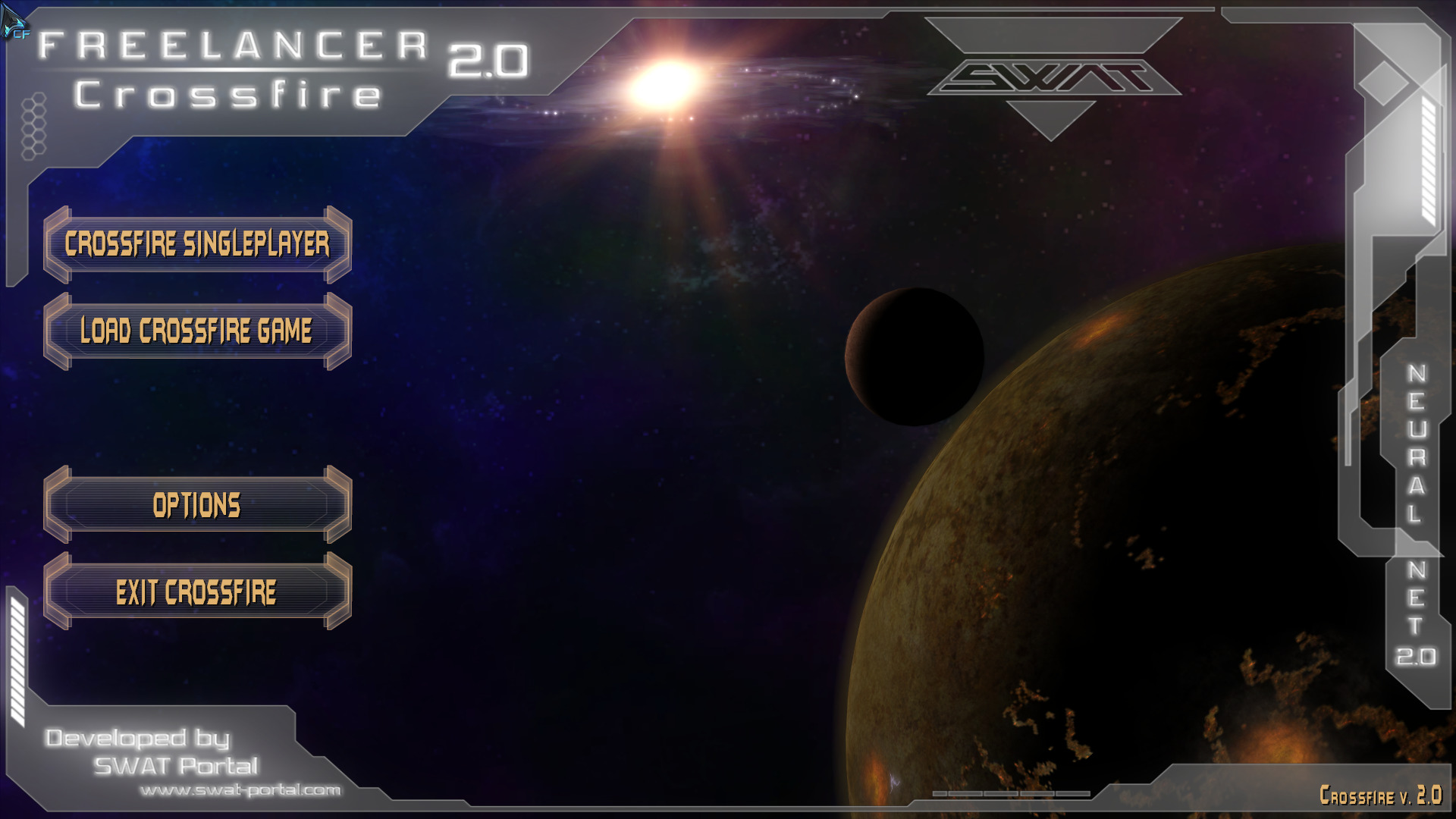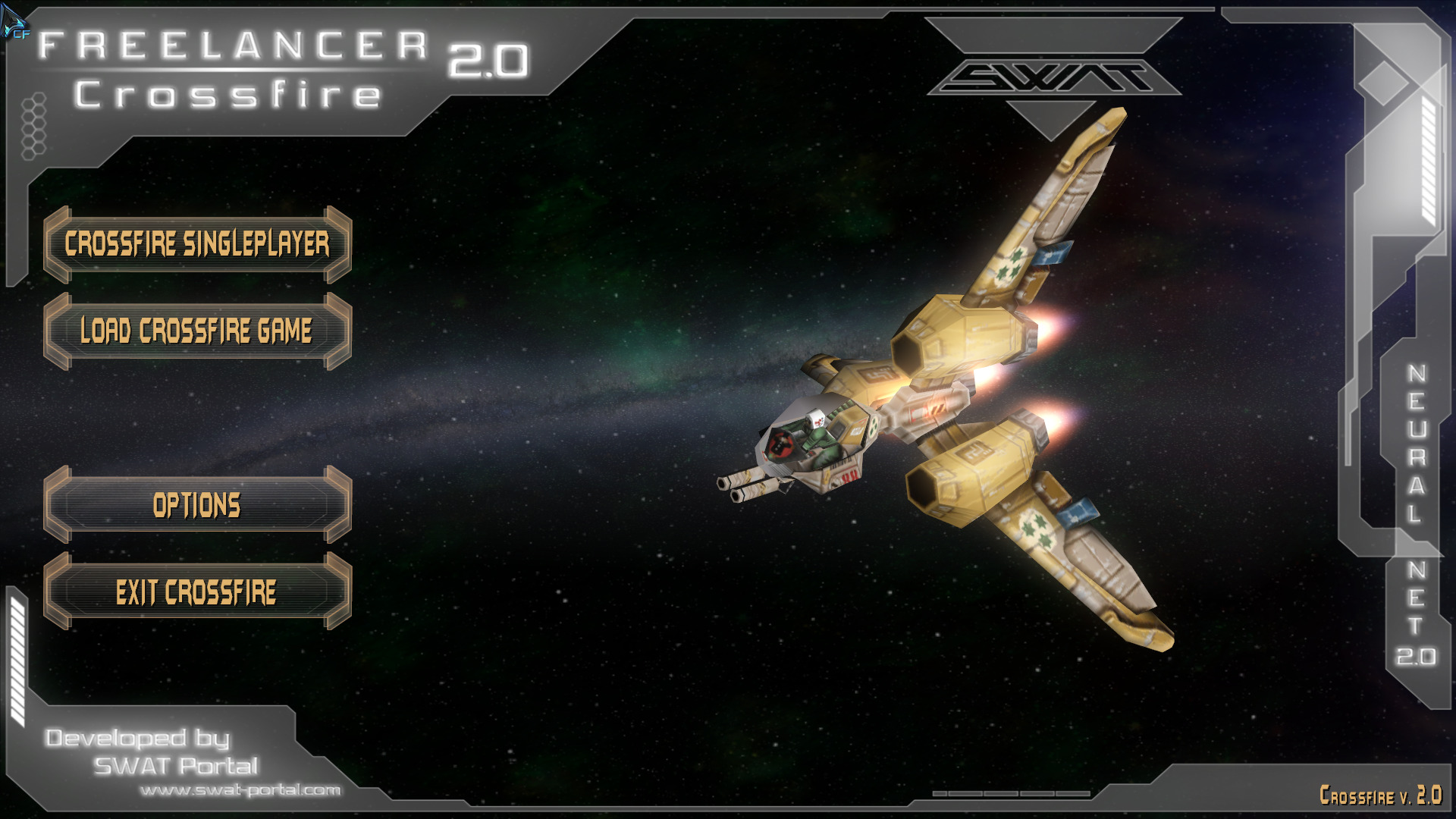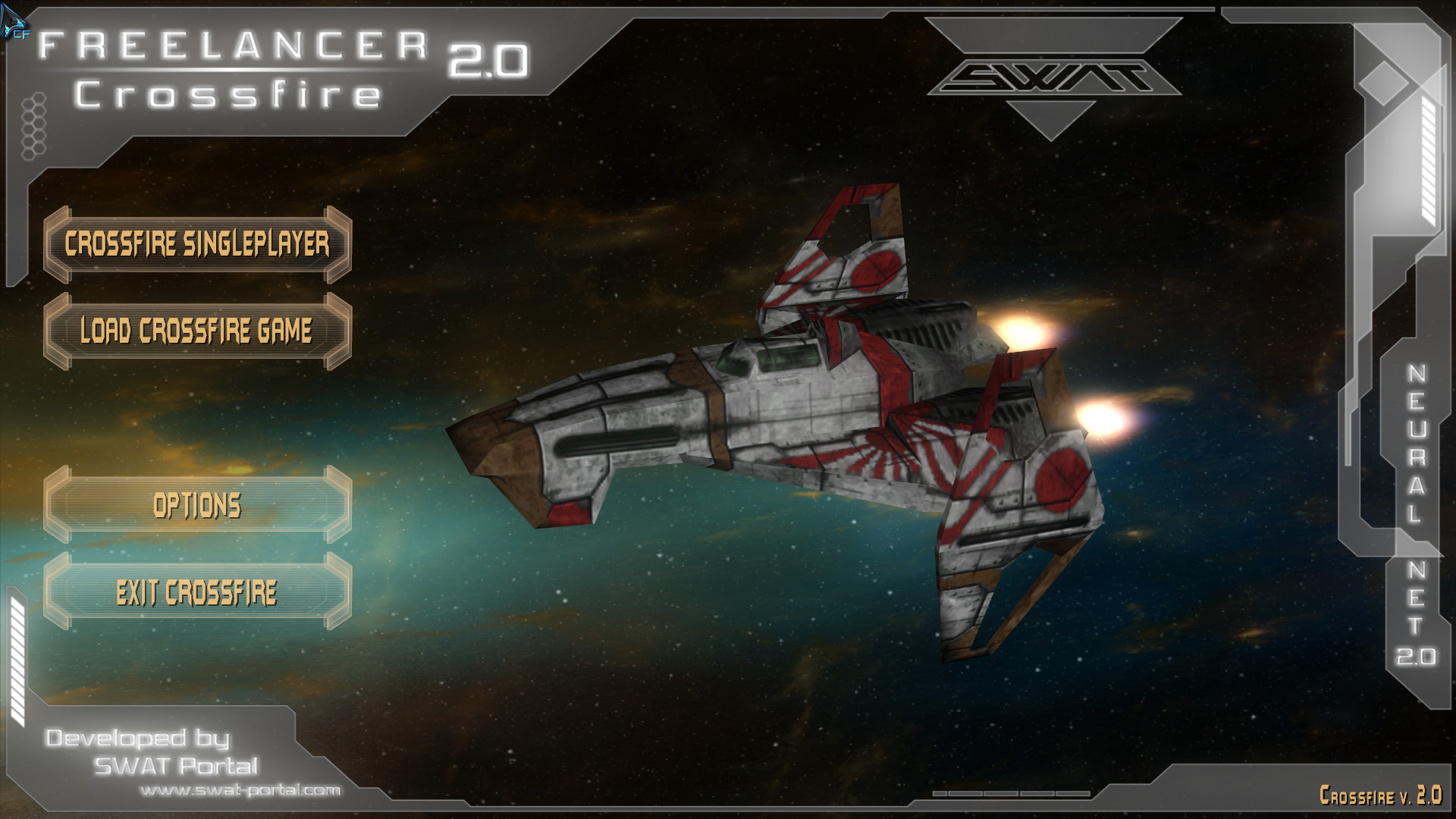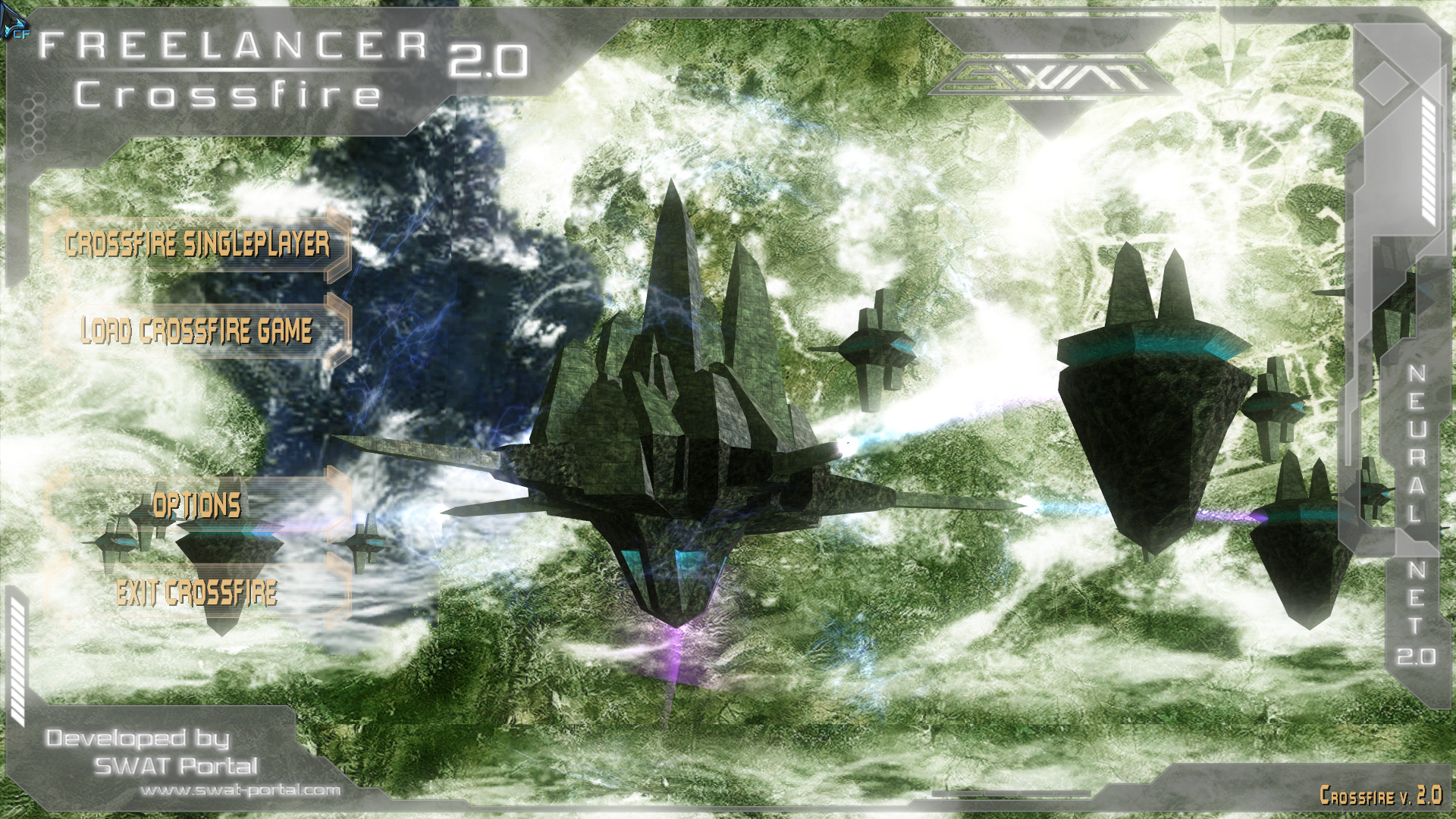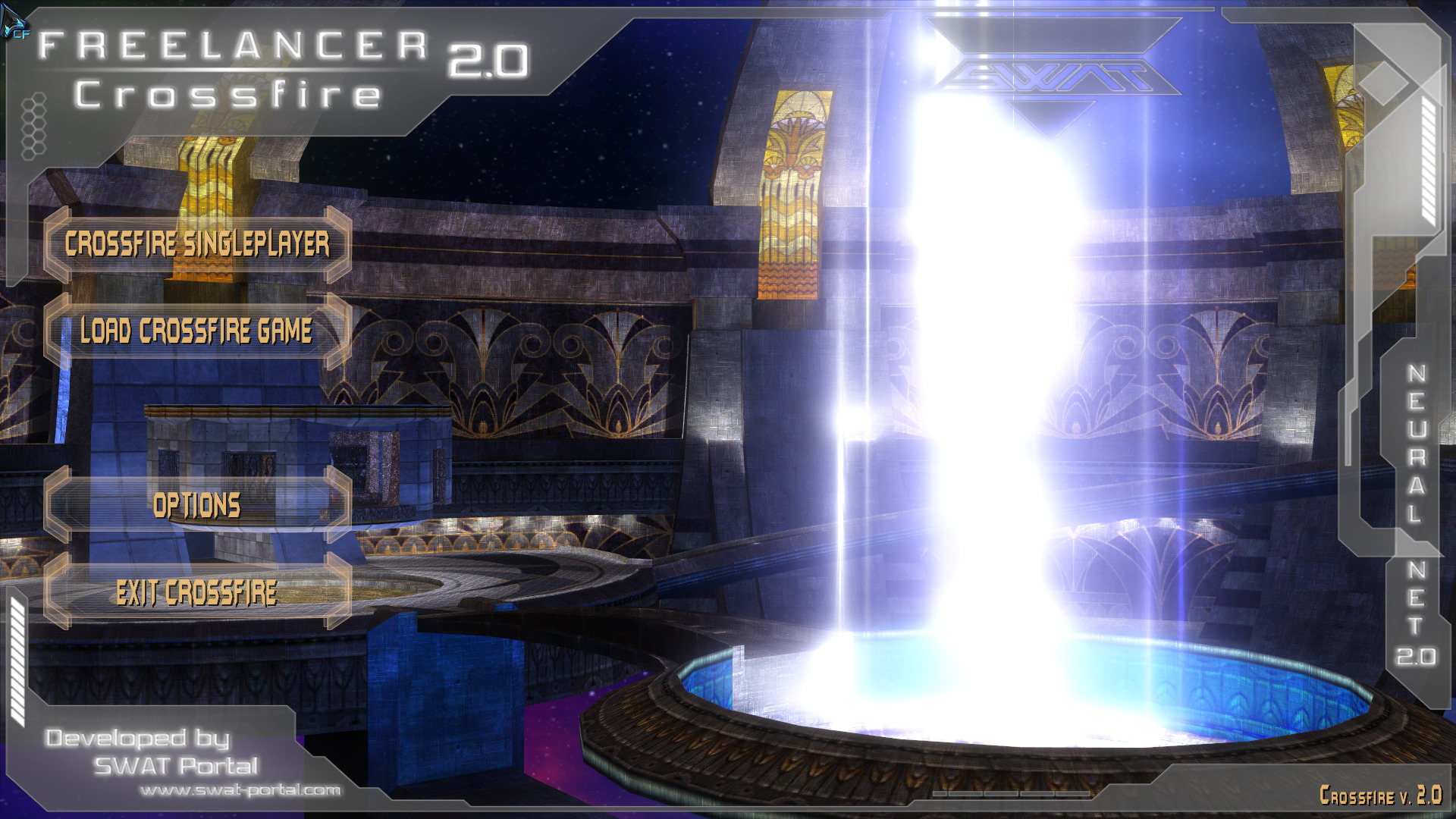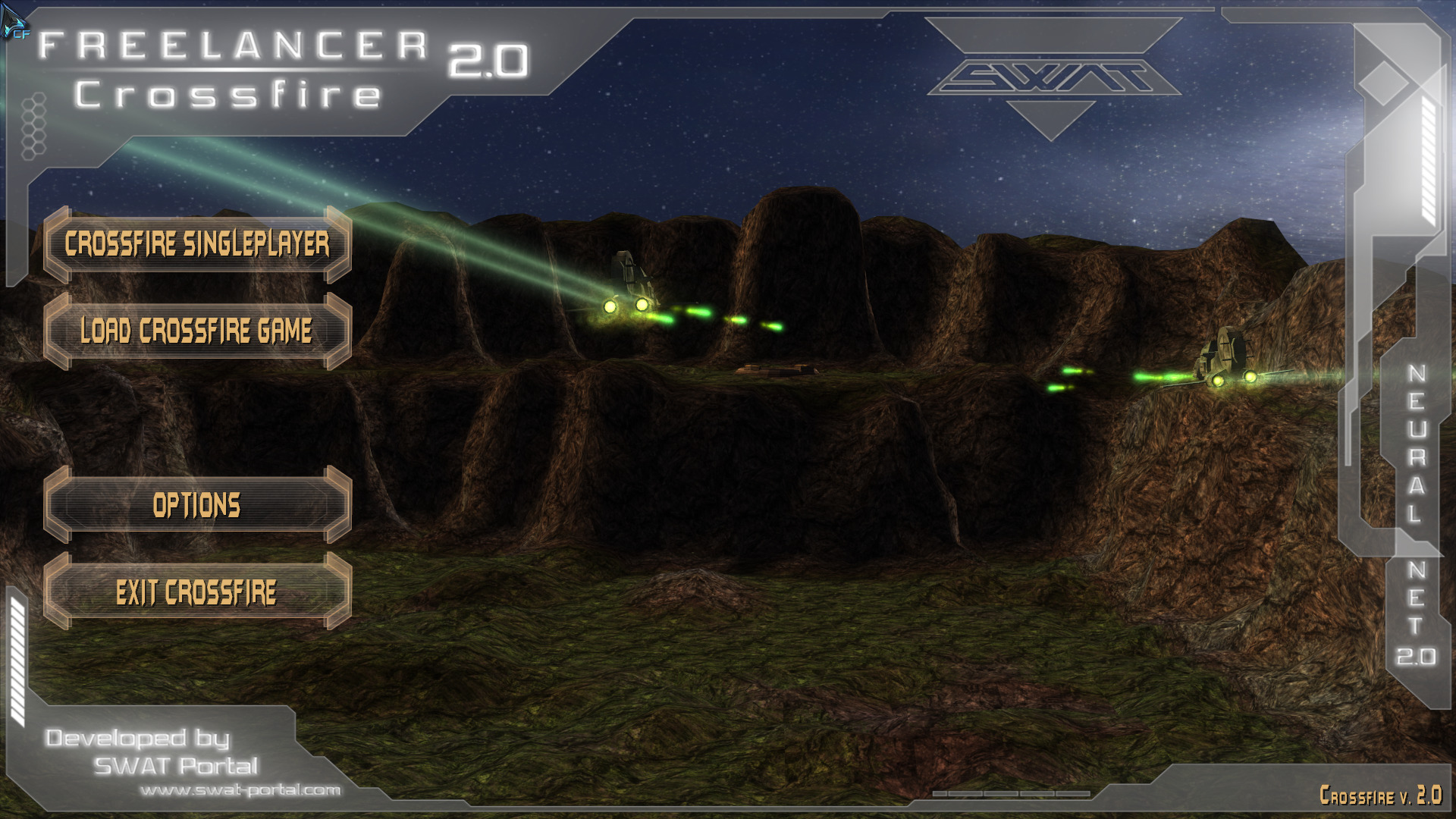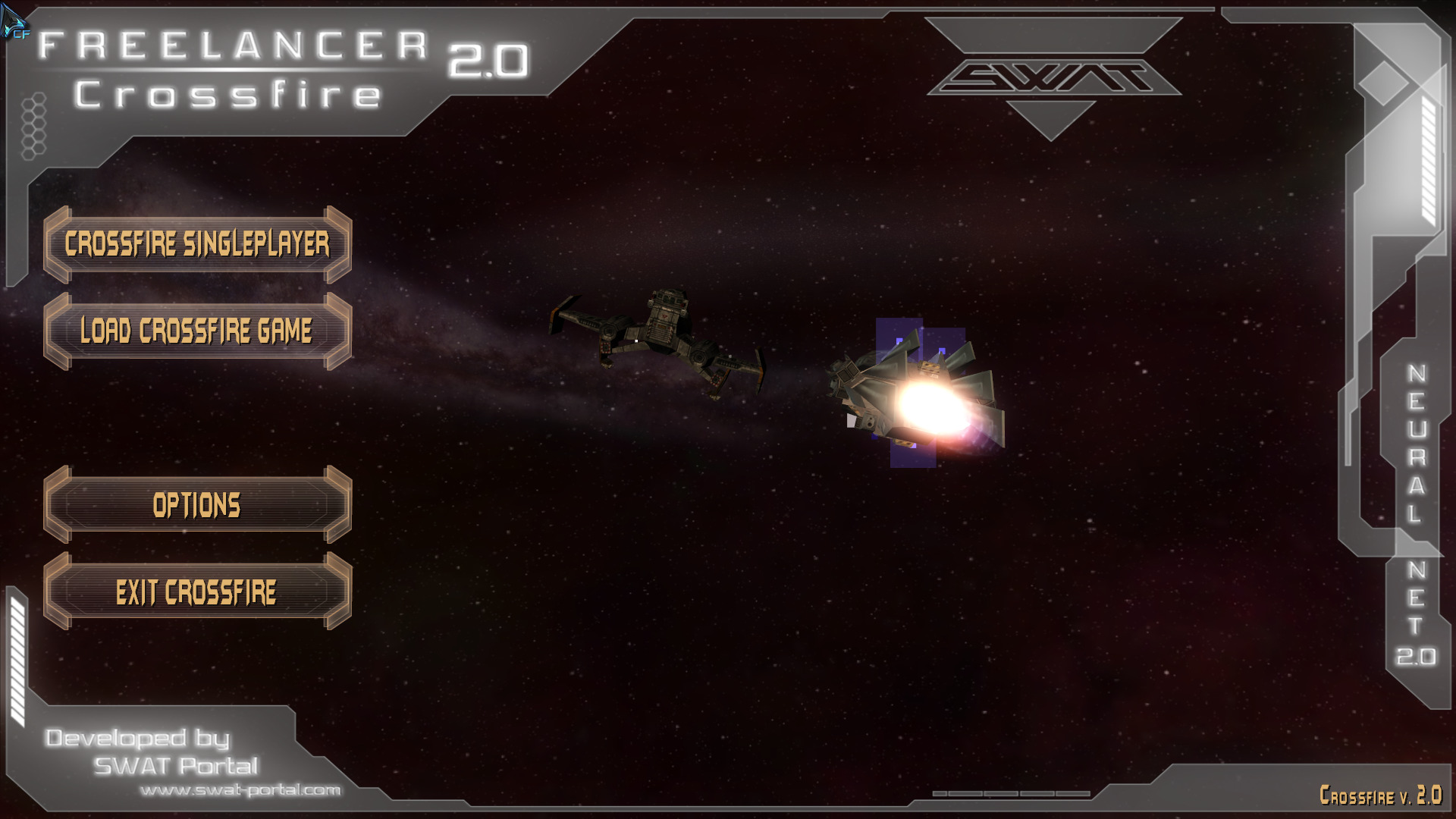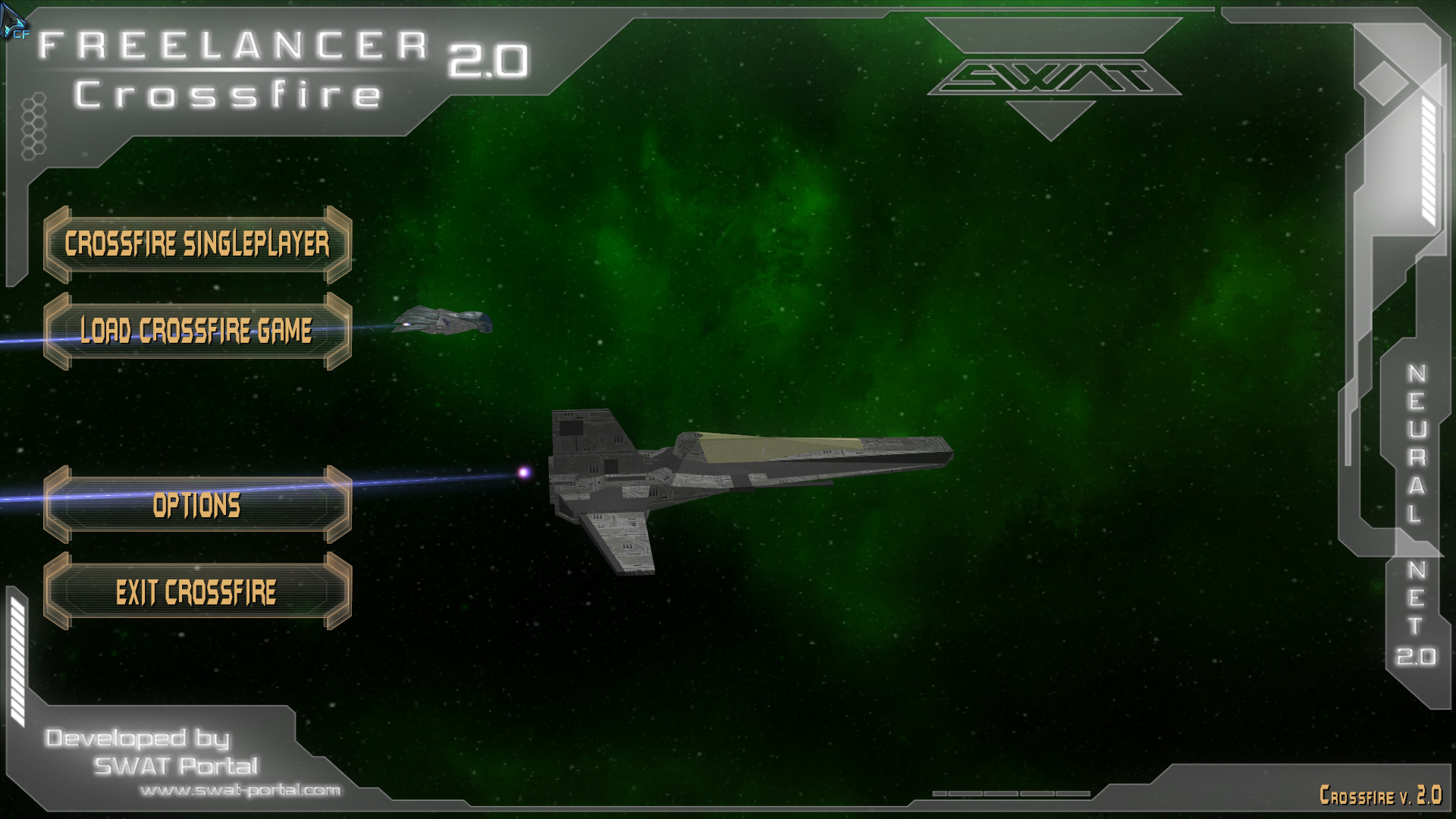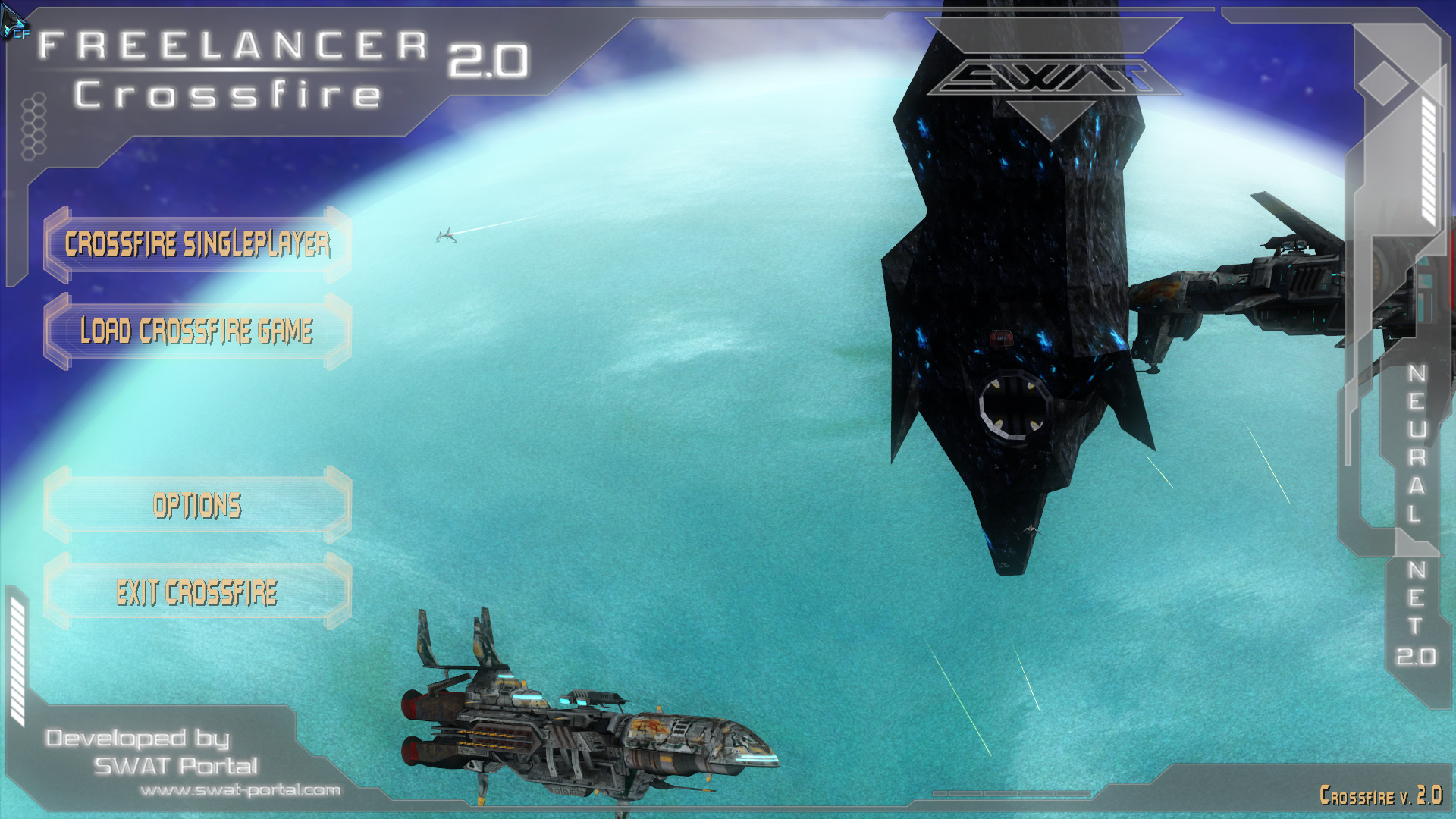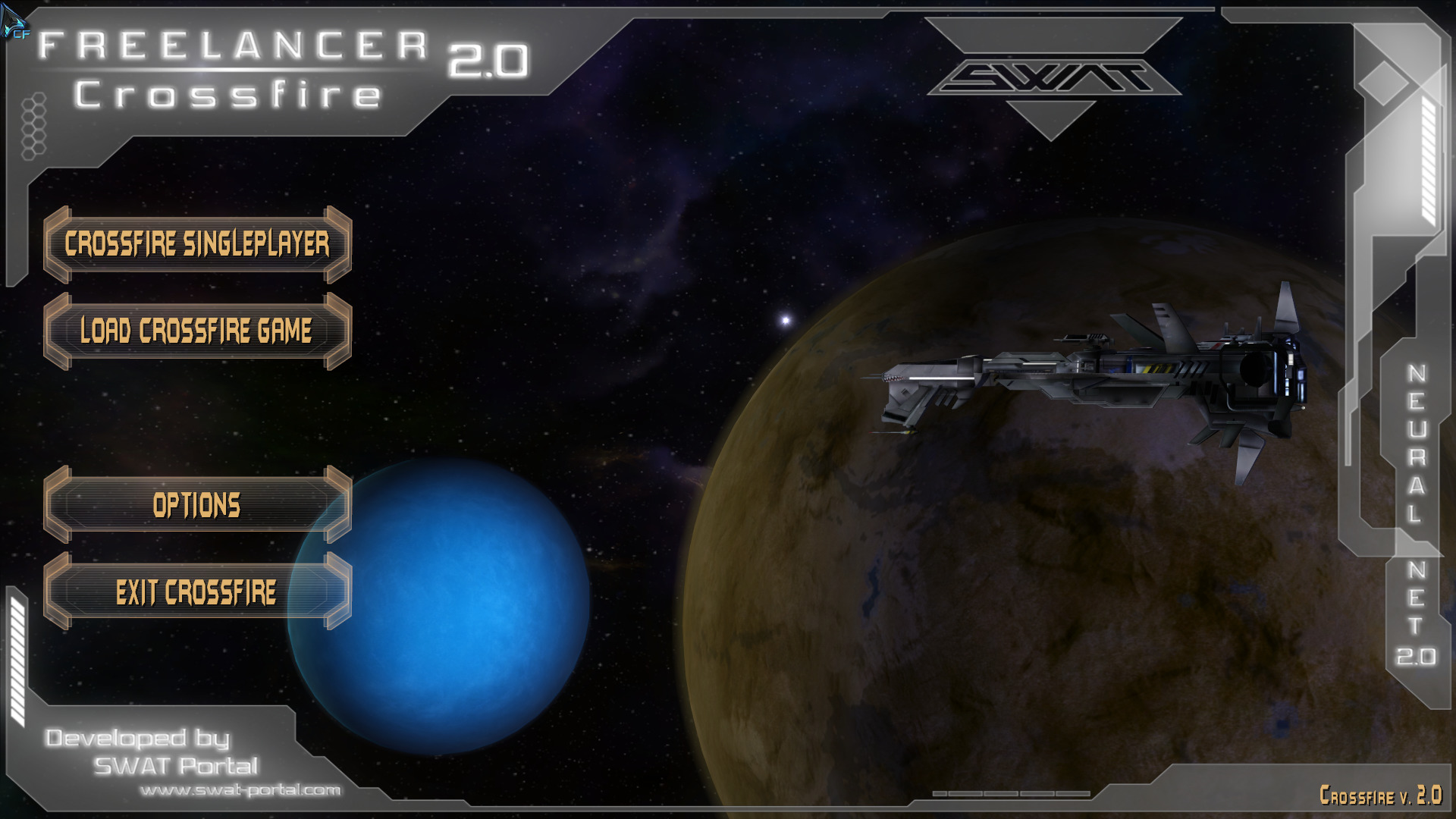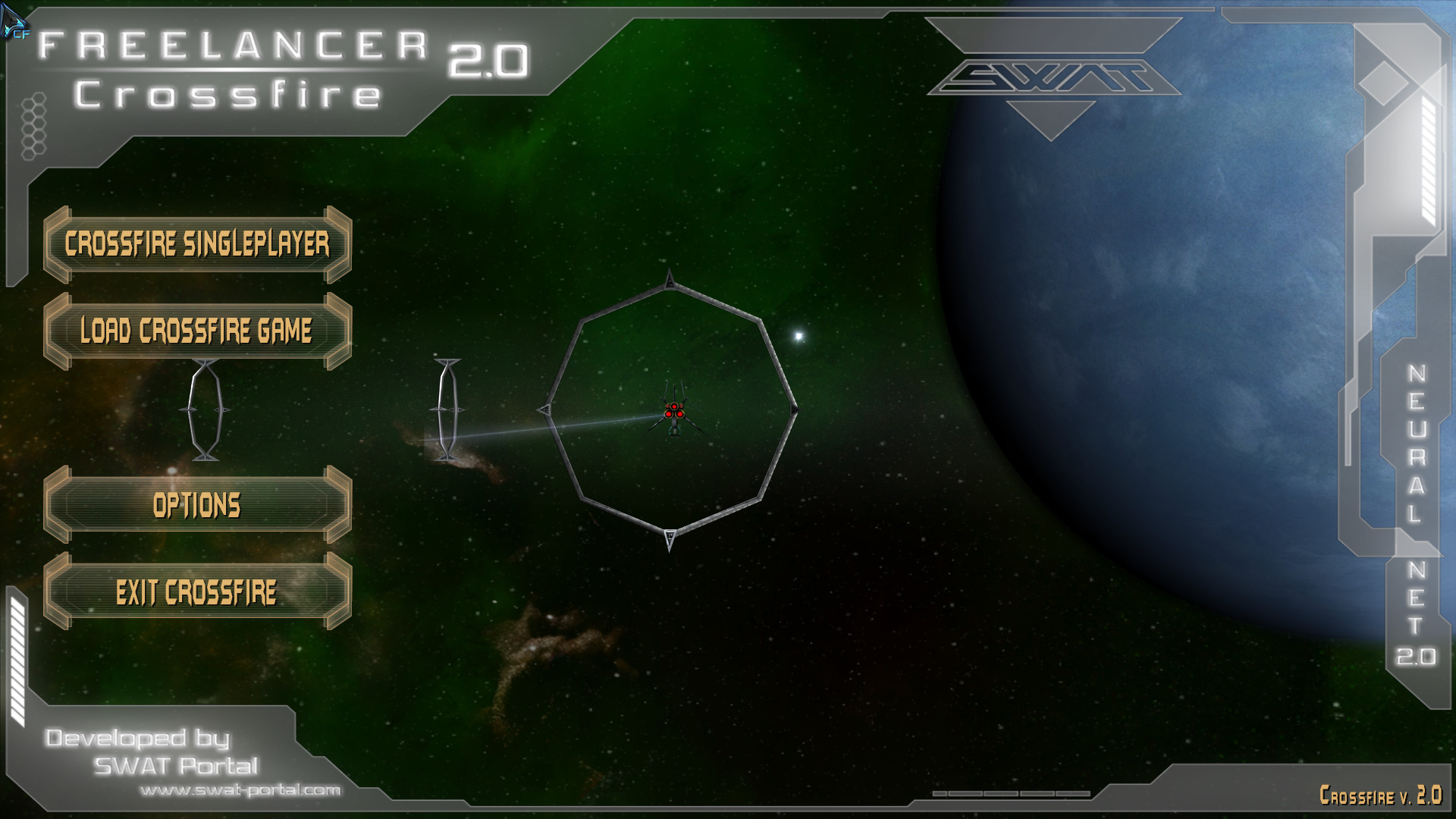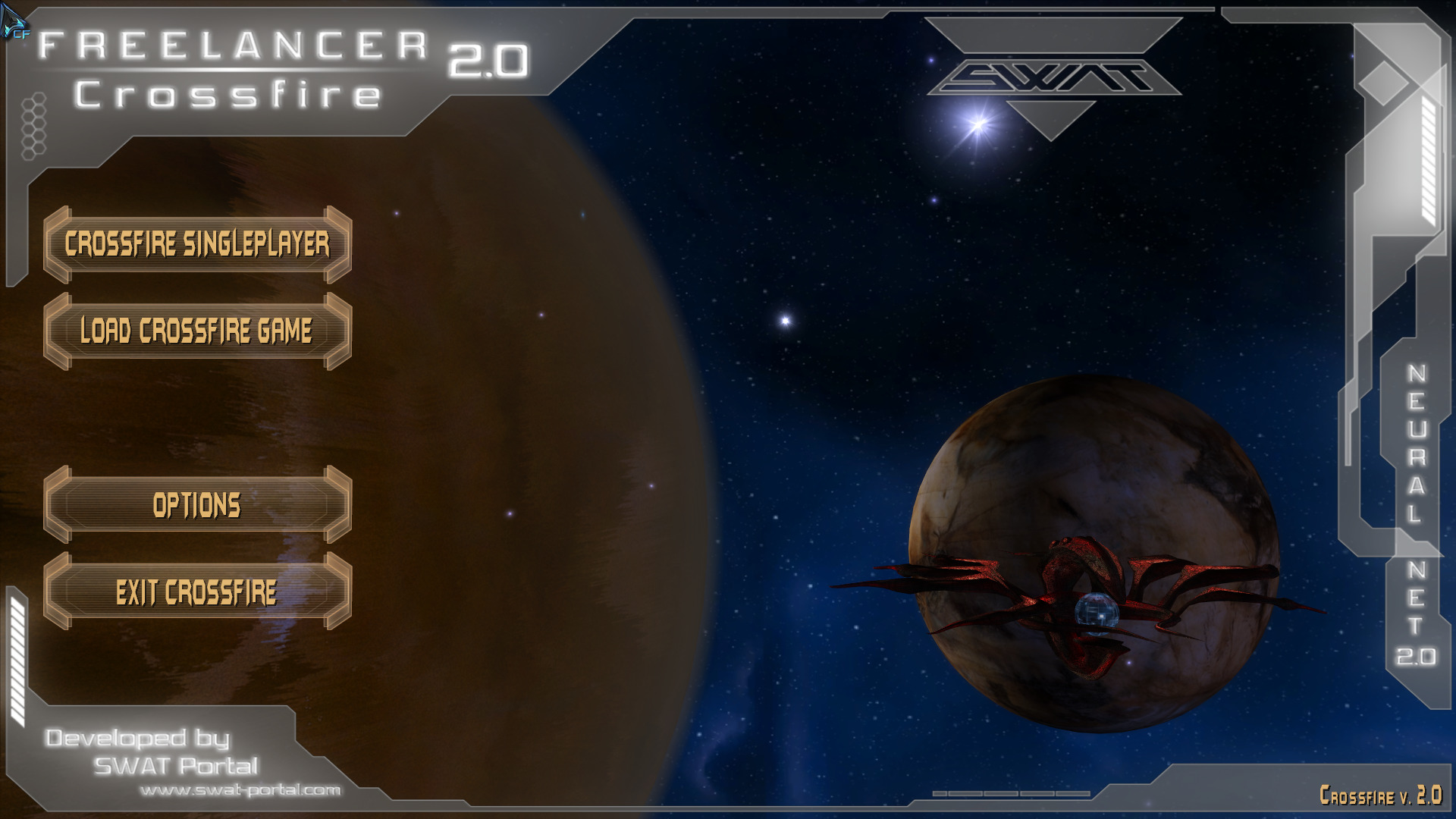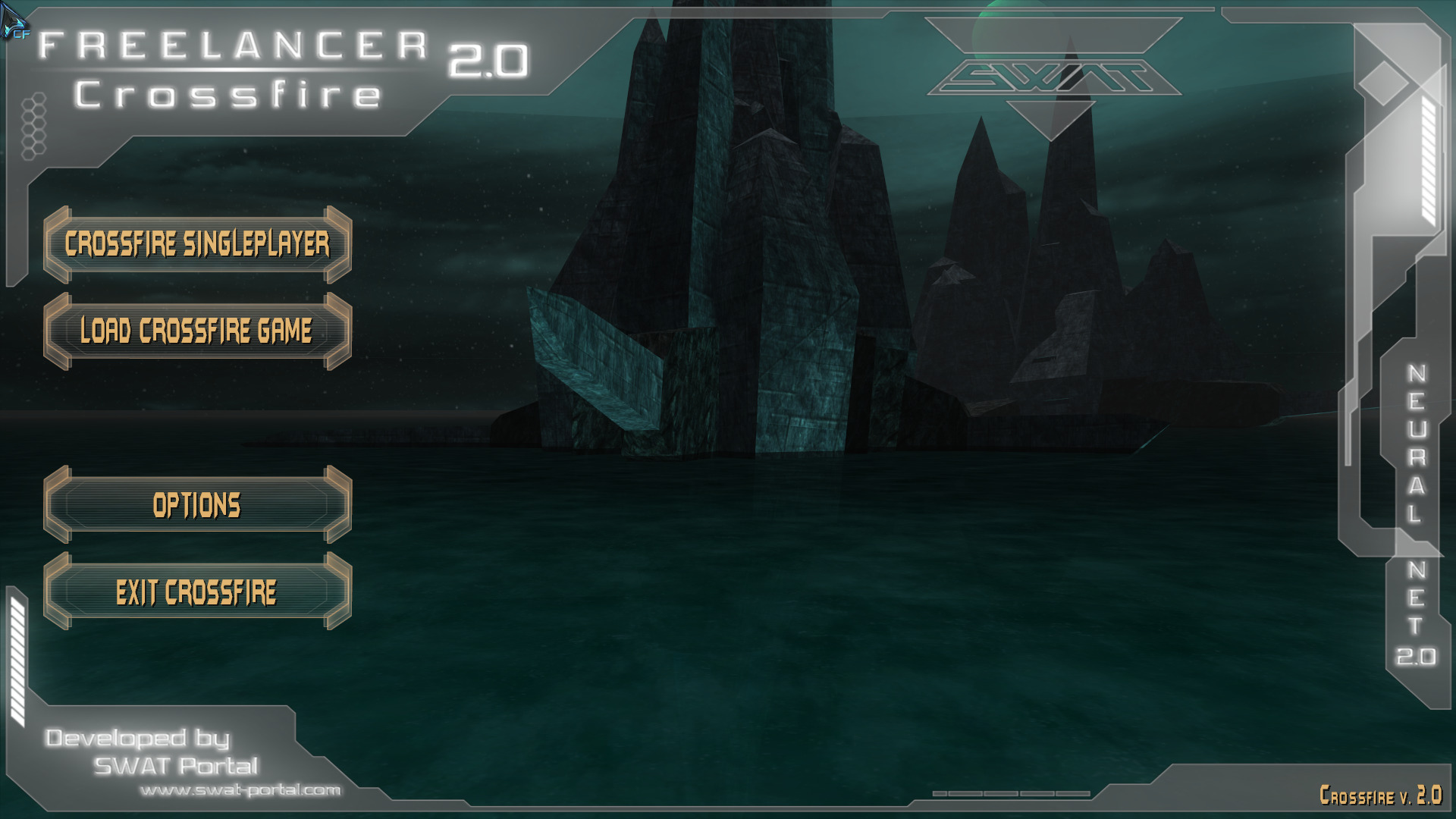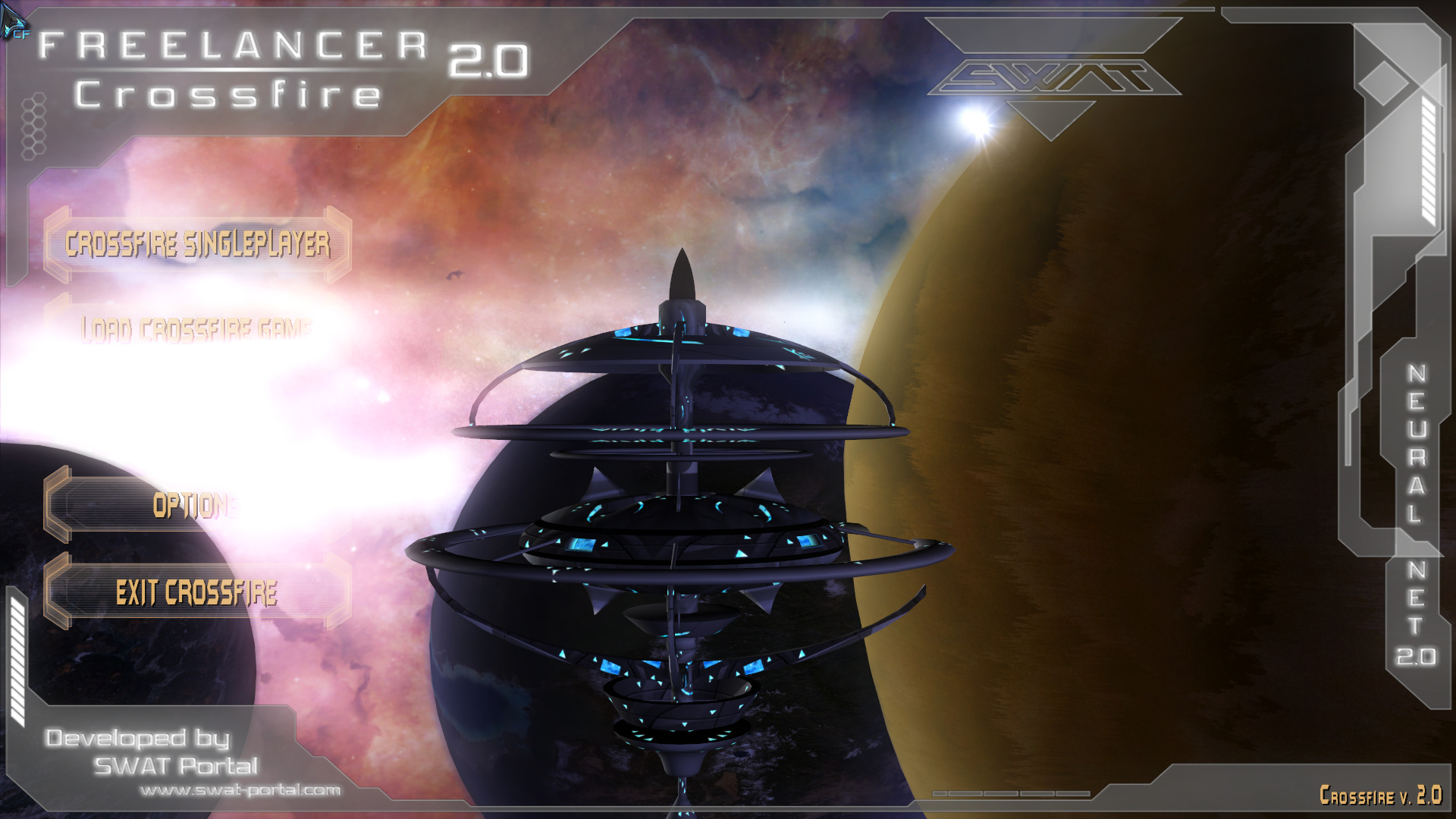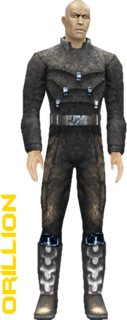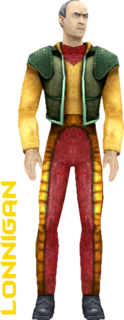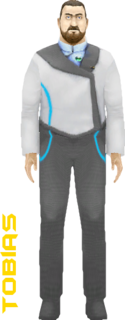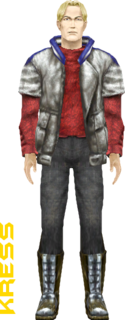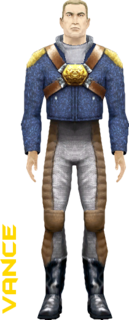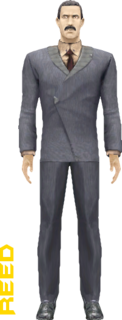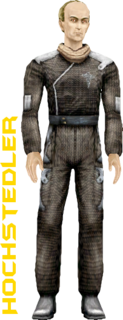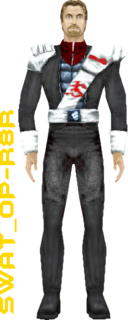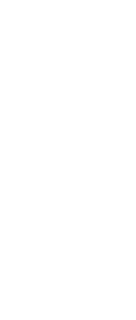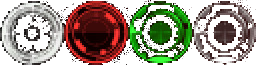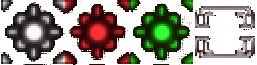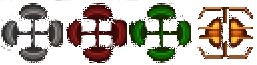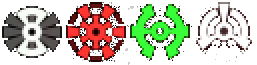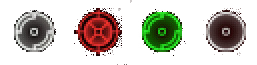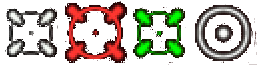Mod installer settings preview
Contents [Hide]

Welcome on the Swat-Portal. Below is provided an insight on how various configurations offered by installer of the Crossfire mod are reflected in the game.
MAIN MENU BACKGROUND
CHARACTER MODEL
JUNI OUTFIT
CURSORS SETS
Note: After the installation, you can change the cursor set at any time via the Crossfire Launcher's settings (bottom-right button).