Search Results
Search results 1-8 of 8.
-
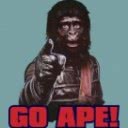 Sounds familiar to me, had the same with 1.9 already after a new pc set-up with win7 : remove write protection on FL vanillla and after each installation step from the new installed files, if there are any before installation manually delete each and everything related to CF or Freelancer AFTER you run CCleaner check your security programs : exclude each and every file related to FL or CF, especially the exe's ! run each intallation program /FLMM, FL vanilla, Crossfire20setup as administrator d…
Sounds familiar to me, had the same with 1.9 already after a new pc set-up with win7 : remove write protection on FL vanillla and after each installation step from the new installed files, if there are any before installation manually delete each and everything related to CF or Freelancer AFTER you run CCleaner check your security programs : exclude each and every file related to FL or CF, especially the exe's ! run each intallation program /FLMM, FL vanilla, Crossfire20setup as administrator d… -
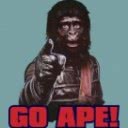 So you had FL and CF 1.9 installed on this laptop before ? Have you also cleaned MANUALLY the registry ?Under HKEY_LOCAL_MACHINE -> SOFTWARE you can find a folder "Wow6432Node",LOOK THERE ALSO ! I often found CF and Freelancer related entries there also, which were NOT cleanded by i.e. CCleaner and they busted my installation (win7 64 bit prof). Just "temporarly disable-"ling AV IS NOT ENOUGH ! Often scan processes keep on going in the background and start again - even on then installed program…
So you had FL and CF 1.9 installed on this laptop before ? Have you also cleaned MANUALLY the registry ?Under HKEY_LOCAL_MACHINE -> SOFTWARE you can find a folder "Wow6432Node",LOOK THERE ALSO ! I often found CF and Freelancer related entries there also, which were NOT cleanded by i.e. CCleaner and they busted my installation (win7 64 bit prof). Just "temporarly disable-"ling AV IS NOT ENOUGH ! Often scan processes keep on going in the background and start again - even on then installed program… -
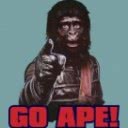 Crossfire 1.9 is Out Of Date and no longer supported. Therefore the launcher crashes for you. CF 2.0 can be downloaded and installed, further info on where and (esp.) how : https://swat-portal.com/forum/index.php/wcf/faq/ Please be aware, that CF 2.0 is still in a kind of prerelease status and object to bugtracking and -fixing.if you play it and find something .... "strange" - beside strange 'n strongly cool stuff - report at : https://swat-portal.com/forum/…/Product/3-Crossfire-Mod/ Other than…
Crossfire 1.9 is Out Of Date and no longer supported. Therefore the launcher crashes for you. CF 2.0 can be downloaded and installed, further info on where and (esp.) how : https://swat-portal.com/forum/index.php/wcf/faq/ Please be aware, that CF 2.0 is still in a kind of prerelease status and object to bugtracking and -fixing.if you play it and find something .... "strange" - beside strange 'n strongly cool stuff - report at : https://swat-portal.com/forum/…/Product/3-Crossfire-Mod/ Other than… -
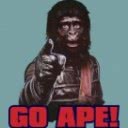 removal or write protection :- right click on folder or data- select properties- bottom section : attributes, there are two small boxes, if one is marked ("filled") => DEMARK it (should be the upper one)TADAAHH : write protection removed ! DON'T INSTALL ANYTHING TO ANOTHER LOCATION THEN THE SELFSELECTED DEFAULT-PATH ! (That's something I've learned on a hard way . ) And don't forget to exclude flmm.exe, Freelancer.exe and Crossfire20setup.exe from Norton Antivir :"Scans and Risks", Norton "Auto…
removal or write protection :- right click on folder or data- select properties- bottom section : attributes, there are two small boxes, if one is marked ("filled") => DEMARK it (should be the upper one)TADAAHH : write protection removed ! DON'T INSTALL ANYTHING TO ANOTHER LOCATION THEN THE SELFSELECTED DEFAULT-PATH ! (That's something I've learned on a hard way . ) And don't forget to exclude flmm.exe, Freelancer.exe and Crossfire20setup.exe from Norton Antivir :"Scans and Risks", Norton "Auto…

