Search Results
Search results 1-2 of 2.
-
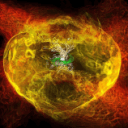 It doesn't sounds like Windows Update error, but that can be fixed simple.1. Stop Windows Update service2. delete folder download in C:\Windows\SoftwareDistribution3. start Windows update I suspect that it is related to a bugged Windows Search. So does searching work proper and fast (both Windows Search and Explorer Search) ?Fix: Run Control - Indexing options - Advanced - Rebuild index and wait some time for rebuild to end In case it is some installed program, that does the "damage", use good …
It doesn't sounds like Windows Update error, but that can be fixed simple.1. Stop Windows Update service2. delete folder download in C:\Windows\SoftwareDistribution3. start Windows update I suspect that it is related to a bugged Windows Search. So does searching work proper and fast (both Windows Search and Explorer Search) ?Fix: Run Control - Indexing options - Advanced - Rebuild index and wait some time for rebuild to end In case it is some installed program, that does the "damage", use good …

