Search Results
Search results 1-5 of 5.
-
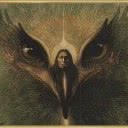 First and foremost, Thank you SWAT team & all involved for the CF mod on one of my all time favorite games! Awesome job! I have 2 questions not related (I believe) to each other but posting here as Q#1 is relevant for the topic. I did clean install of FL -> followed instructions to install & activate CF and added my video card (NVIDIA GeForce 940M) to the flconfigdatabase.txt as advised. Now the CF runs with VanillaFL, NoSelect and the ENBs but I have similar issue on all: All the light effects…
First and foremost, Thank you SWAT team & all involved for the CF mod on one of my all time favorite games! Awesome job! I have 2 questions not related (I believe) to each other but posting here as Q#1 is relevant for the topic. I did clean install of FL -> followed instructions to install & activate CF and added my video card (NVIDIA GeForce 940M) to the flconfigdatabase.txt as advised. Now the CF runs with VanillaFL, NoSelect and the ENBs but I have similar issue on all: All the light effects… -
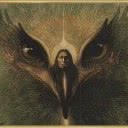 Hi Thomas_CF1, Thanks for the response. Just to clarify, I have windows 10 and I believe I have the "adjust to desktop resolution" setting on (have to dbl check later as I'm not where my laptop is now , I run the game on a 40" LCD TV with 1920 x 1080 x 32 res. I'm no expert but it seems to me the light particle effects/textures are not loading properly for some reason.. Can you/anyone suggest settings that would affect that particularly? For Q#2, currently not even the 1st original FL single pl…
Hi Thomas_CF1, Thanks for the response. Just to clarify, I have windows 10 and I believe I have the "adjust to desktop resolution" setting on (have to dbl check later as I'm not where my laptop is now , I run the game on a 40" LCD TV with 1920 x 1080 x 32 res. I'm no expert but it seems to me the light particle effects/textures are not loading properly for some reason.. Can you/anyone suggest settings that would affect that particularly? For Q#2, currently not even the 1st original FL single pl… -
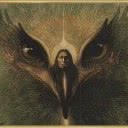 Thanks Silverfox. Q#1 I've tried all shader options before, CF runs with VanillaFL, NoSelect & the ENBs but has this graphical issue as described in my original post. The game starts up but then crashes/closes before the CF main menu screen with SweetFX, FXAA, SMAA shader options. Any ideas? Btw if I try this: (Quote) Is re-install of CF likely needed in case it doesn't work? I'm a Noob Q#2 Alright thanks, but I should be able to play both the original FL campaign (missions 1-13) and the new CF…
Thanks Silverfox. Q#1 I've tried all shader options before, CF runs with VanillaFL, NoSelect & the ENBs but has this graphical issue as described in my original post. The game starts up but then crashes/closes before the CF main menu screen with SweetFX, FXAA, SMAA shader options. Any ideas? Btw if I try this: (Quote) Is re-install of CF likely needed in case it doesn't work? I'm a Noob Q#2 Alright thanks, but I should be able to play both the original FL campaign (missions 1-13) and the new CF… -
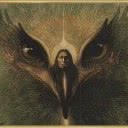 Hi Guys, Thanks a lot for the responses. @SWAT_OP-R8R - Yep, Q#2 was solved by unticking the Open SP in the launcher. Thanks, I'll try to fiddle more with both the game interface texture settings and the graphic driver settings to find a solution. @SilverFox - I did not try the lower res, or the res you suggested (1366x768x16), will give it a go. Yes, the texture issue appears both on the TV screen and the laptop screen. I'll be posting here should I find a solution, Thanks again!
Hi Guys, Thanks a lot for the responses. @SWAT_OP-R8R - Yep, Q#2 was solved by unticking the Open SP in the launcher. Thanks, I'll try to fiddle more with both the game interface texture settings and the graphic driver settings to find a solution. @SilverFox - I did not try the lower res, or the res you suggested (1366x768x16), will give it a go. Yes, the texture issue appears both on the TV screen and the laptop screen. I'll be posting here should I find a solution, Thanks again!

