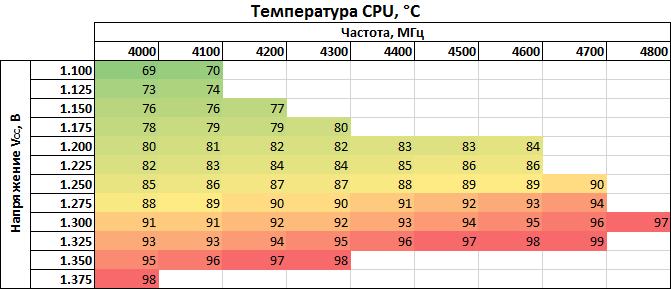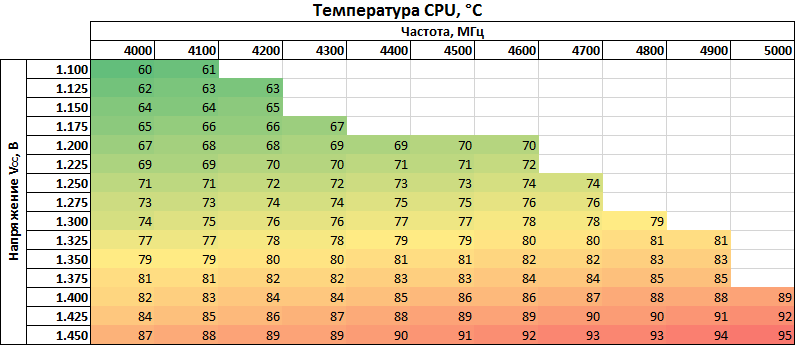Ive seen Ram benchmarks and we are talking just about a few % difference for something you wouldnt really notice since RAM almost never is a bottleneck for performance.
In most games you would notice 0 difference. Only when running benchmarks or compressing large files you would gain a tiny bit. But in the end the question how often you do memory intense calculations. At best you gain a few seconds while compressing or compiling stuff and most likely you wouldnt notice coz you are off getting a coffee.
Worst time to buy a PC
- SWAT_OP-R8R
- Thread is marked as Resolved.
-
-
ive found this while trying to find the page with the performance comparison
So yes, you are right.
Question is if high clock speeds make sense compared to e.g. the 15/3200*2000 calculation considering that the DIMMs with higher clock speeds (4113) cost about 40€ more.I believe investing that price difference into a better graphic card or a good SSD leads to a better performance boost.
-
Still happy about my old Xeon (very expensive), but the 7700K looks pretty good to me (everything else renewed too
 , except my PSU and cabinet)
, except my PSU and cabinet)
UserBenchmark: Intel Core i7-7700K vs Xeon W3680 -
can anyone explain the purpose behind being picky on timings? i mean RAM and Graphics timings are so quick to begin with, measuring 1900MHZ vs 2400 MHZ, it's not something you aren't going to notice.
lets say you tried to play GTAV with a Radeon 5xxx series 1gb card and 2gb of RAM, it wouldn't work very well (or at all). low frames and performance. Then if you played it on a monstrous gaming computer, you'd clearly notice difference. But if you had your computer and went from 8gb DDR3 1800MHZ to 8gb DDR3 2100MHZ, youd never even notice you had swapped RAM. Your computer would know and adjust according, but i don't think we as a consumer would know how fast the two are other than "one has a bigger number."
CPU's, yeah, timings might make more difference in choosing one.
really though, you should spend the most money on your graphics card and you can end up skimping a little more on parts like a Disk Drive, PSU or case.
-
Like wander correctly said its based on a calculation of the clock cycle and the other values.
In theory you could have RAM with 1800MHZ and RAM with 2100MHZ which perform practically on the same level.
But you also could see a 10-20% performance gain if all the values allow it.Also do you need to consider a possible difference between DDR3 vs DDR4. DDR4 should provide a huge performance boost over DDR3.
In gaming you will mostly notice only minor differences since most games actually dont require fast RAM.
They require a fast graphic card. There of course are exceptions but RAM speed usually is only important if you work with your PC.Are CPUs more important?
That depends on many factors aswell.
In case of Intel CPUs the better CPU Generation does not by default mean that the CPU is performing better.
e.g. Sky Lake (Generation 6) performs has good as Kaby Lake (Generation 7). The main difference is is the efficiency of the CPU.
You can get even older Intel CPUs perform at similar levels of modern CPUs. You just have to overclock them and provide the CPU with enough energy and very good cooling.In case of the Sky Lake and Kaby like the 7th Generation Kaby Lake of course will perform better because due to the higher efficiency it is possible to have higher default clock speeds. But when you start overclocking them on the same level the difference wont be that high anymore.
-
.........nerds..........
couldn't help myself lol
-
Dont worry, it probably just takes 2 weeks for me to forget all that stuff again after i bought the PC.
-
i'll bring over my Magic Cards when i come over to build your new computer. I'm renewing my passport. Even signing up for TSA Pre-Check (not that it's any faster...)
-
Reading through this thread I wonder what you can recommend for 500W PSU with possibility upgrade graphic card sometime in the future. Budget is quite limited for this, I think maximum will be around 600 Euro. I'm considering use old Case, PSU and HDDs, is needed new MB, CPU (cooler maybe, what I have is quite big monster with silent 20cm fan and could be used further), Ram, GK and SSD. Any suggestions?
oldtimer Phenom II X4 945 with 8GB DDR3 ram (1333, 4x2) plus 500W power-supply Seasonic (that all purchased 2010) and GTX 960 (2015)
-
600,- for everything, graphic card included?
question is what you currently have (coz maybe some parts might still be compatible)
another question is for what you want to use it (gaming?)
if gaming... what kind of games and which screen resolution do you want to usefor maybe 260€ you get a gtx 1060 6gb which should be about 75% faster than your current one
UserBenchmark: Nvidia GTX 1060-6GB vs 960
it has about the same power consumption than the gtx 960processor... maybe a i5-7600k for 210€
you dont have hyperthreading on that one but relative high clock speed (I would take the k version of the cpu coz its only a few € more expensive but has higher clock speeds than the non-k version)
If you want hyperthreading then you have to take an i7 but thats more expensive
it should have a base clock speed of 3.8GHz and a turbo up to 4.2Ghz
compared to your current PC it should be +140% faster
UserBenchmark: AMD Phenom II X4 945 vs Intel Core i5-7600Ka cheap z170 mainboard costs about 75€
a cheap z270 mainboard costs about 100€
the z170 most likely will require a bios update in order to work with the CPUthe cheapest DDR4 2400mhz cl15 cost around 120€ (worse than that I wouldnt recomment at all)
16gb of coursean intensio or sandisk ssd costs about 80€
they are ok and give you a very good boost over a normal hddthe CPU for that price is boxed and should come with a cooler
actually, if you dont start to overclock the default cooler might do the job
and if you dont intend to overclock at all you also dont need one of the Z boards above, you might also take a very cheap H board instead (50€).however, if you put the prices together you might notice that its a bit more expensive than 600,-
around 750,- depending which combination you considerbut like I said, most important would be to know what you want to do and what exactly you require in terms of input/output
the above suggestions would be just a rough idea that requires fine tuning
A ryzen setup also might be possible but i lack enough information to make a suggestion here.
-
Thx! .. actually it is exactly kind of info which I search for, because I will need some time to very slowly rise funds to get this upgrade possible at all. It means that price (atm) for things will go down while final result will nicely boost output of my PC (gaming). But that will need 1-2 years to get there.
-
My build is proof you can build a sick gaming rig without spending hundreds of dollars on each part. The most expensive part in my computer is my graphics card which retailS at $220-$250 depending where ya go (newegg, tigerdirect, microcenter etc...) You just have to be willing to cut some corners. I've got an Asus mobo that cost me a little less than $100 and it doesn't have pins for case mounted USB3.0 ports and it's a full size ATX board
I think the total (retail) cost of my rig would be between $600-$700 and it runs pretty much everything at high to ultra settings. Then again, i'm not a frames snob and i'm totally fine with 30fps. can't stand anything under 20 though
-
yeah, you can get stuff done if you focus on whats really important for you
in about 2 weeks i will make my decision after the new CPUs are available and reliable info on the price structure is known
-
-
IF available
It looks like today was just a paper launch.
No retailer over here got any CPUs and they have not the slightest idea when to expect to get some.
There are lots of new mainboards available but no CPU that would fit into them.It might even take 2-3 months until Intel can deliver. *applause Intel*
-
meanwhile I pre-ordered a i7-8700k CPU for a pretty good price
question is if it arrives before my old PC finally dies (problems getting worse).
Ill buy the other components when I got the CPU since in worst case it might take a few months for the CPU to arrive.
Makes no sense having the other parts of the new PC lying around here unused and wasting warranty time. -
Ok, while i am still waiting some info for people with similar intentions.
Currently there are some issues of mainboards for coffee lake CPUs.
Benchmarks showed that specific mainboards did push the performance of these CPUs to highs that other mainboards couldnt deliver.
Some manufacturers seem to active MCE (MultiCore Enhancement) by default when you enable XMP in the Bios (aka. Xtreme Memory Profile -> automatically overclocking RAM to more than 2133Mhz).
Using XMP perfectly makes sense since the CPUs by default are compatible with 2666Mhz (or more).
Now, when you enable XMP on your Bios you by default get a warning that you are Overclocking your RAM. So far so good.
What the Bios wont tell you that it also activates MCE which means that the PC will use the highest Turbo clock speed on ALL of your CPU cores.
That might work well, or not.E.g. the Intel I7 8700k has a base clock speed of 3700Mhz, an all core turbo of 4300Mhz and a Singlecore turbo of 4700Mhz.
What MCE does is to set (without your knowledge) all cores to 4700Mhz clock speed. Which means that the CPU is running 400Mhz faster on all Cores than it originally was design for.
Well, thats a K CPU so it actually is meant to overclock but it is not meant to overclock without your knowledge (which it currently does).Overclocking always comes with the risk of damaging your CPU because the voltage might increase depending on the quality of the chip (every chip has a different quality and therefore different overclocking reserves). Next to that the temperature of the CPU might increase to levels that are harmful if not enough cooling is provided.
That MCE exists in the Bios is good. Its a nice and easy feature for the people that are aware of the risk.
That MCE enables without your knowledge sucks.Ive read that mostly ASUS boards are affected and that boards from Gigabyte also seem to lead to strange benchmark results.
There also seems to be problems with LoadLineCalibration and Vdrops on some boards (Asus, ASrock,... dunno how many others).
The simple explanation is that the voltage of the mainboard isnt stable and might drop under load.
That sucks a bit but isnt a reason for panicing.
I believe the manufacturers are meanwhile aware of this problem and will release a bios update soon that can address such problems.
You just have to know that such problems might exist on new mainboards and that you should take a look at the manufacturers homepage to check if a bios update is available.All of that of course does not matter if you dont have a CPU yet.

-
On my ASUS motherboard, the BIOS asked me whether to enable MCE or not - that was either on the first boot or when saving overclocking settings (I can't remember now). It is an old motherboard though (for 1150 Haswell CPUs). In my experience, there are no negative effects: under heavy multi-core load the CPU frequency is still reduced by Turbo Boost, and when idling or working single-core it doesn't generate much heat. But I could run some tests for you with MCE on/off, if that helps.
Anyway, as you have said, any problems with BIOS options are usually fixed in newer firmware.
Overclocking always comes with the risk of damaging your CPU because the voltage might increase depending on the quality of the chip (every chip has a different quality and therefore different overclocking reserves). Next to that the temperature of the CPU might increase to levels that are harmful if not enough cooling is provided.
Today's CPUs have many levels of self-protection, and they just shut the system down when critical temperature is reached or power problems are detected. When an overclocked system is stable and temperatures remain below critical, it is considered safe to keep using the PC this way. For example, at home I have an old system with a Core i5-650 that has been working at 4.4 GHz and high voltage ("yellow" for CPU and "red" for RAM) for many years till now without any problems. (Raising voltages indeed could reduce CPU lifetime, but I never saw a dead CPU yet - they just get obsolete and replaced before it happens...) All you need is a good motherboard with many power phases.P.S. You might also know that Coffee Lake CPUs overclock really great after "scalping" procedure and putting a better thermal compound under the lid.
Here is a table for i7-8700K before scalping (voltage on the right, frequency on top, and temperature in cells - all measured with Noctua ND-U14S under stress by LinX):
... and a similar table after "scalping":
Taken from this review: Скальпирование и разгон Intel Core i7-8700K: 5 ГГц — это не предел / Процессоры и память (in Russian)Some shops even sell scalped editions of new CPUs promised to work at high frequencies: Unlocked CPU / Prozessoren online kaufen
What a crazy world we live in
-
Quote
On my ASUS motherboard, the BIOS asked me whether to enable MCE or not - that was either on the first boot or when saving overclocking settings (I can't remember now). It is an old motherboard though (for 1150 Haswell CPUs). In my experience, there are no negative effects: under heavy multi-core load the CPU frequency is still reduced by Turbo Boost, and when idling or working single-core it doesn't generate much heat. But I could run some tests for you with MCE on/off, if that helps.
To be honest that does not surprise me at all.
Your CPU has one base clock speed and one turbo clock speed for all cores.
MCE puts the speed to max of the turbo clock speed.
Thats it.Coffee Lake however is the first processor where you can scale the clock speeds for each core individually.
You can run all cores on base clock speed of 3700MHz.
Or you can run them at the all core turbo which is 4300Mhz.
Or you can decide to run one core at 4700Mhz and run the other cores at 3700Mhz.
These three are the default options.Thats pretty cool because for games which are single core heavy you could check which of your cores runs best and overclock it in order to boost the single core performance while the other cores run a bit slower to produce less heat.
In overclocking you can do whatever combination works best.
MCE however puts ALL cores on 4700Mhz which is 400Mhz (per core) higher than what the CPU by default should be used at.QuoteToday's CPUs have many levels of self-protection, and they just shut the system down when critical temperature is reached or power problems are detected. When an overclocked system is stable and temperatures remain below critical, it is considered safe to keep using the PC this way. For example, at home I have an old system with a Core i5-650 that has been working at 4.4 GHz and high voltage ("yellow" for CPU and "red" for RAM) for many years till now without any problems. (Raising voltages indeed could reduce CPU lifetime, but I never saw a dead CPU yet - they just get obsolete and replaced before it happens...) All you need is a good motherboard with many power phases.
Yes, CPUs throttle down if the temperatures get way too high and most likely the system will become unstable even before that.
You wont easily damage a CPU by trying to overclock it once (unless you put ridiculous amount of volts on the cores).
Long time high range temperatures however can reduce the lifetime of a CPU.
We should not forget physics here. Yay physics!
Energy can only be transformed but does not disappear. Unlike a lightbulb a CPU can not emit energy via visible light. It has to emit the energy that is put into it via heat. Not good for the CPU, not good for the rest of the system if your airflow is bad). (funfact a CPU that emits light is definitely way too hot)While you might not damage your CPU instantly you might reduce its lifetime.
And... your CPU will consume more power. Energy costs for your PC will rise.In your case its great that it is working well. Sometimes you need a bit luck with the quality of the CPU.
Some run flawlessly, others have their problems.
My point however was that the user should decide if he/she wants to overclock... and be aware of potential risks.
Its a decision that no motherboard manufacturer should do for you.
Good that MCE worked better on previous boards... on the new z370 boards the activation of XMP silently activated MCE without the users knowlege and that simply is not ok.
Maybe its just a bug in the bios... maybe it will be fixed next week... dunno.QuoteP.S. You might also know that Coffee Lake CPUs overclock really great after "scalping" procedure and putting a better thermal compound under the lid. Here is a table for i7-8700K before scalping (voltage on the right, frequency on top, and temperature in cells - all measured with Noctua ND-U14S under stress by LinX):
Yes, delidding a CPU clearly can improve the cooling by up to 20 degrees.
Intel has a terrible cheap way to put their CPUs together.Simple thermal paste between the DIE and the heatspreader. The is not very effective and causes high temperatures. But it is cheap to produce for Intel.
In the end you have to carefully remove the heatspreader, clean the DIE, cover it with liquid metal and put the heatspreader back on.
A procedure I clearly wont do as long there are not more CPUs in stock
-
 Edit byPrevious reply removed... Looks like I had wrong info about MCE.
Edit byPrevious reply removed... Looks like I had wrong info about MCE.MCE puts the speed to max of the turbo clock speed.
When MCE is enabled, one should also be able to control max multiplier for different number of working cores (just checked - I can do that with my motherboard).
If you don't want to overclock anything, just set multipliers to Intel's default, and problem solved \o/